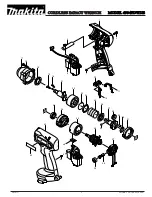9
TROUBLESHOOTING
Use the inspections in the table below if the tool does not operate normally. If this does not remedy the problem, consult your
dealer or the Hitachi Authorized Service Center.
Symptom
Possible cause
Remedy
Tool doesn’t run
No remaining battery power
Charge the battery.
The trigger switch was held down while the
battery was inserted.
The safety function was activated.
If the trigger switch is released once and
then pulled again, the tool will run.
Tool suddenly stopped
Tool was overburdened
Get rid of the problem causing the
overburden.
The battery is overheated.
Let the battery cool down.
The trigger switch was held down for
5 minutes or more.
This is not a malfunction.
The motor was automatically stopped to
prevent failure of the tool.
Tool bits
-can’t be attached
-fall o
ff
The shape of the attachment portion doesn’t
match
Use a bit with a hexagonal shaft that has a
width across
fl
ats of 6.35 mm.
If you are using an L-type tool bit, replace it
with an S-type bit.
Switch can’t be pulled
Forward/reverse selector button is
positioned halfway
Press the button
fi
rmly into position for the
desired direction of rotation.
An abnormal high-pitched
noise occurs when the
trigger switch is pulled.
The trigger switch is being pulled only
slightly.
This is not a malfunction.
It does not occur if the trigger switch is
pulled more fully.
Screw head slips or comes
loose.
Bit number doesn’t match with the screw
size
Install a suitable bit.
The bit is worn
Replace with a new bit.
The charge indicator lamp
is rapidly
fl
ickers purple,
and battery charging
doesn’t begin.
The battery is not inserted all the way.
Insert the battery
fi
rmly.
There is foreign matter in the battery
terminal or where the battery is attached.
Remove the foreign matter.
The charge indicator lamp
blinks red, and battery
charging doesn’t begin.
The battery is not inserted all the way.
Insert the battery
fi
rmly.
The battery is overheated.
If left alone, the battery will automatically
begin charging if its temperature decreases,
but this may reduce battery life. It is
recommended that the battery be cooled in
a well-ventilated location away from direct
sunlight before charging it.
Battery usage time is short
even though the battery is
fully charged.
The battery’s life is depleted.
Replace the battery with a new one.
The battery takes a long
time to charge.
The temperature of the battery, the charger,
or the surrounding environment is extremely
low.
Charge the battery indoors or in another
warmer environment.
The charger’s vents are blocked, causing its
internal components to overheat.
Avoid blocking the vents.
The cooling fan is not running.
Contact a Hitachi Authorized Service Center
for repairs.
0000Book̲WH18DBDL2.indb 9
0000Book̲WH18DBDL2.indb 9
2016/07/13 10:05:50
2016/07/13 10:05:50