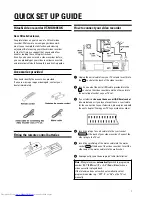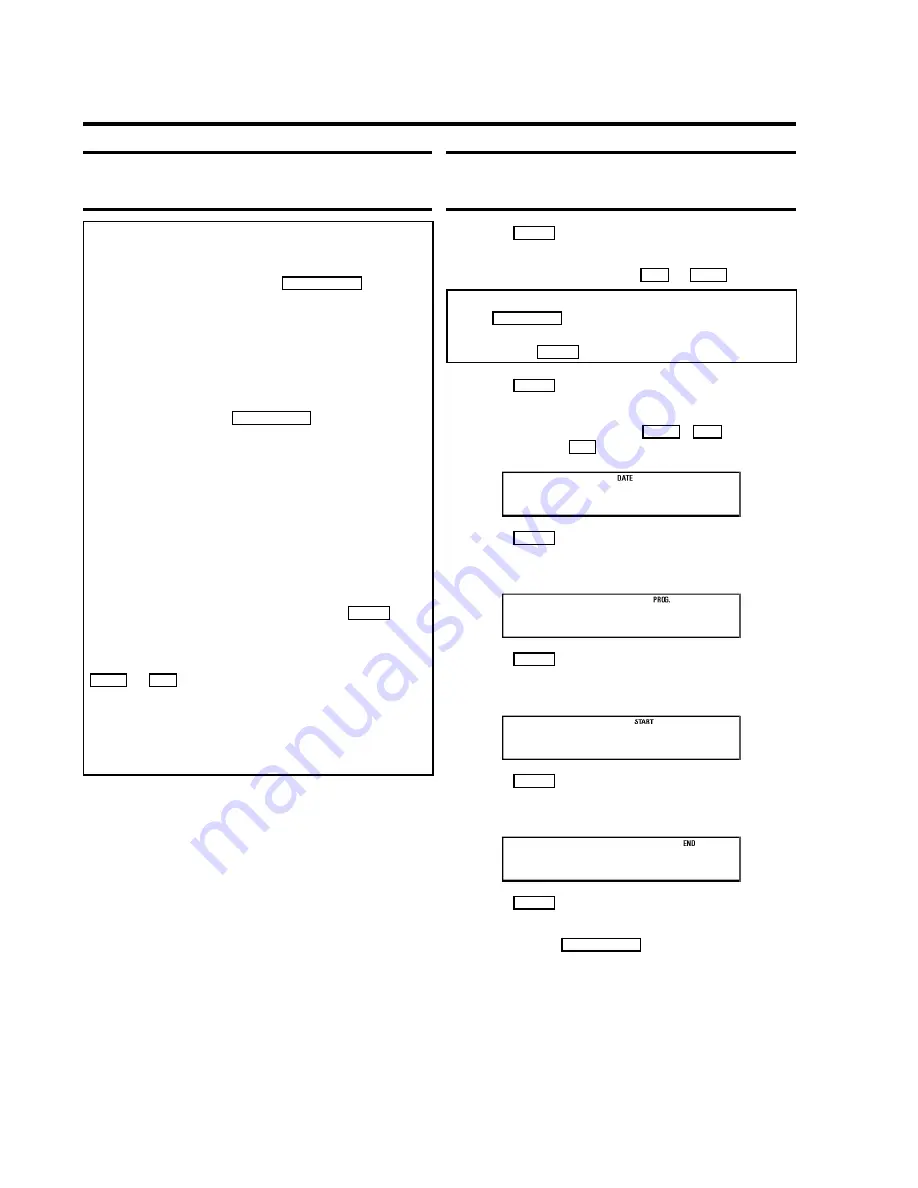
Problem solving for programmed
recordings
The video recorder does not react
* While a programmed recording is being made, you cannot
operate your video recorder manually. If you want to cancel
the programmed recording, press
STANDBY
m
.
A cassette was automatically ejected during recording
* The end of the tape was reached during recording.
Error message: '
CASS
' '
k
' will flash in the video recorder
display
* No cassette was inserted. Insert a cassette and switch off
the video recorder using
STANDBY
m
.
* A cassette was inserted with the security tab removed.
Undo the erase protection (chapter 'Manual Recording',
section 'Preventing accidental erasing of cassettes') or
insert a different cassette.
Error message: '
FULL
'
* If this error message appears after pressing
TIMER
, then
all TIMER blocks are already programmed. No more
recordings can be programmed. If you want to clear or
check a programmed recording (TIMER block), select it with
;
P+
or
P-
=
.
'
ERR
' appears in the display
* The data for the recording could not be transferred. Please
check date, start time and end time of the programmed
recording.
How to check, change or delete a
programmed recording (TIMER)
1
Press
TIMER
on the remote control.
2
Select the programmed recording (TIMER) you want to
check, change or delete with
P-
=
or
;
P+
.
Delete programmed recording
Press
CLEAR (CL)
.
'--' appears rather than the displayed values
To end, press
MENU
.
3
Press
TIMER
. The video recorder display will read, for
instance, '
DATE
01
' for the date of the recording.
If required, change the displayed information in this step
and the following steps using
;
P+
,
P-
=
or the
number buttons
0-9
.
01
4
Press
TIMER
. The video recorder display will read, for
instance, '
PROG.
01
' for the programme number of the TV
channel.
01
5
Press
TIMER
.
The start time will appear in the video recorder display,
e.g. '
START
20:00
'.
20:00
6
Press
TIMER
.
The end time will appear in the video recorder display,
e.g. '
END
22:00
'.
22:00
7
Press
TIMER
. '
OK
' will briefly flash in the video recorder
display.
8
Switch off with
STANDBY
m
.
18