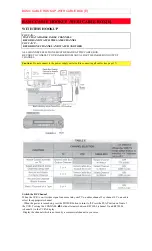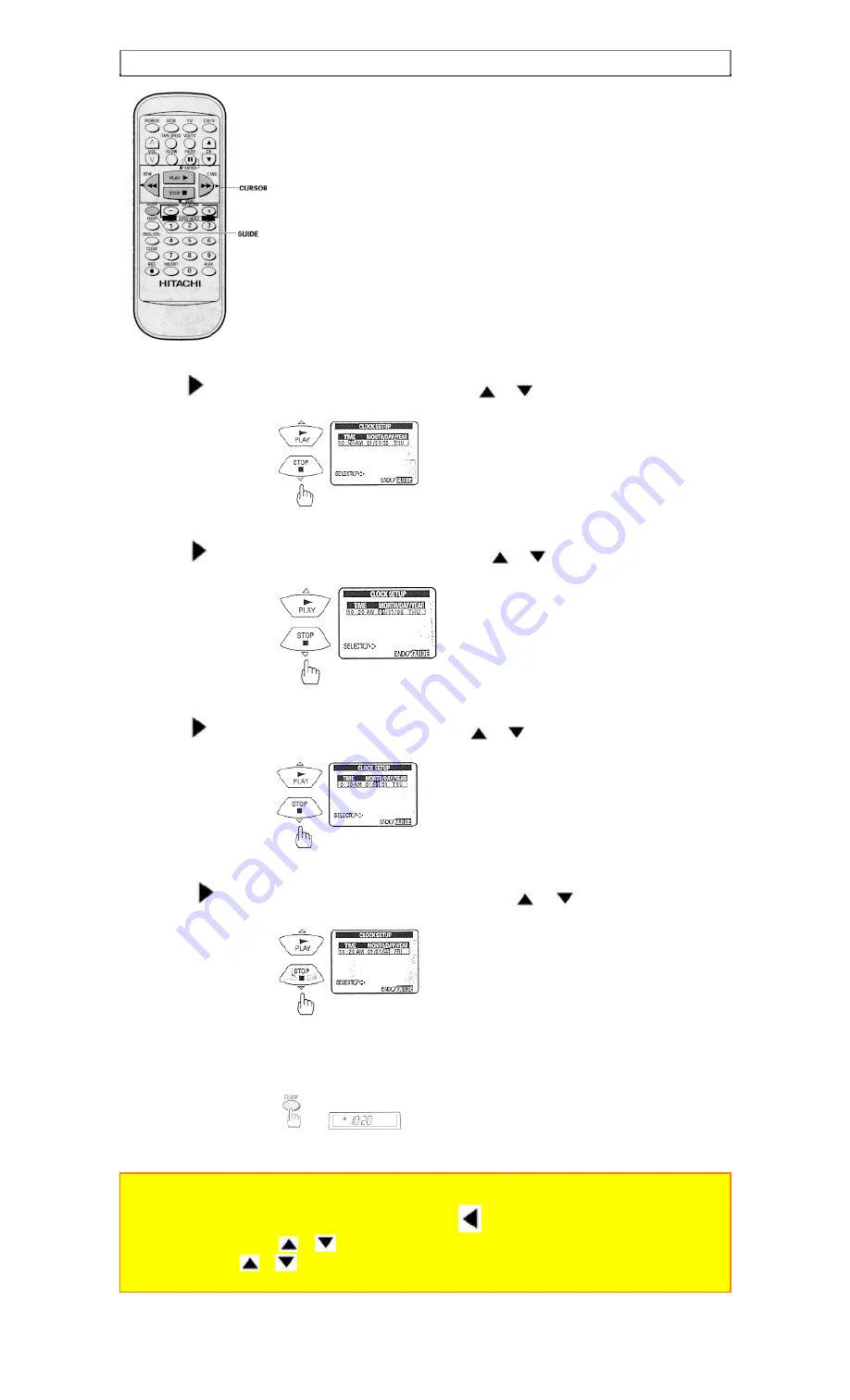
SETTING THE CLOCK
5 Press the
cursor button to select the minutes, and then press
or
cursor button to change the
minutes.
6 Press the
cursor button to select MONTH, and then press the
or
cursor button to change the
month
.
7 Press the
cursor button to select DAY, and then press the
or
cursor button to change the day.
The correct day of the week will appear by itself.
8 Press the
cursor button to select YEAR, and then press the
or
cursor button to change
the year.
9 Press the GUIDE button.
The VCR clock is now set, and should show the correct time of day on the VCR's display.
Notes:
The clock uses the 12-hour system. You set it for AM or PM.
You can correct any item entered as you go by pressing
cursor button
to select and press
or
cursor to change.
If you press
or
cursor button continuously, the time or date is keep
changing.
Summary of Contents for VT-FX6510A
Page 6: ...IMPORTANT SAFEGUARDS ...