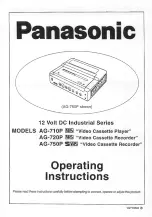Advanced Operations (Stereo System)
45
Advanced
Operations
(Stereo
System)
Integrating Your Stereo System
There are several reasons to consider hooking up your stereo system with
your TV and VCR.
If your TV does not have stereo, you can get stereo quality from your
VCR by hooking it to your stereo receiver.
Even if your TV does have stereo, you can get better sound by taking
advantage of your stereo's better speakers.
You can record stereo audio on your VCR for longer play times, or use
the VCR as an extra tape deck for dubbing.
Hookup
Stereo System Hookup
To make this hookup, you need to be familiar with the options on your
stereo system. Look at the back of your receiver. Probably you have
AUDIO IN and OUT jacks for a second tape deck - labeled Tape 1 and 2,
or AUX 1 and 2. Consult your stereo owner's manual for further
information.
You will need two audio cables - the kind with two color-coded plugs on
each end (for left and right audio channels). With the power off:
Connect the right (red) and left (white) AUDIO OUT on the VCR to the
right and left AUDIO IN on the stereo system.
Connect the left and right AUDIO OUT on the stereo to the right and left
AUDIO IN on the VCR.
The AUDIO IN (left) on the front of the VCR handles the left-channel or
monaural sound. If you connect an audio source only to AUDIO IN (left),
both left and right hi-fi tracks record as monaural.
Recording from Your Stereo System
With the hookup just shown, you can use your VCR to record a custom
program of selections from your stereo library. The videotape recording
will give you excellent stereo quality and a long-running tape. In this case
no video will be recorded, so you can do the whole thing without turning
on the TV.
Assemble the selections you want to record on the stereo, and insert a
blank VHS cassette into the VCR. Be sure that HIFI is selected in the
Initial Setup screen of the Easy Guide System.
Press DISPLAY, then press 5 on the remote control to select SP or EP.
The EP setting gives you reasonable quality and a longer tape program.
Press AVX on the remote control to turn the LINE (L1) indicator on.
Press REC/IRT on the VCR and start the stereo playing.
To stop recording, press STOP. To play back the recording, rewind the
tape and press PLAY.