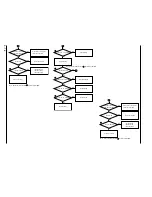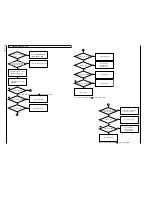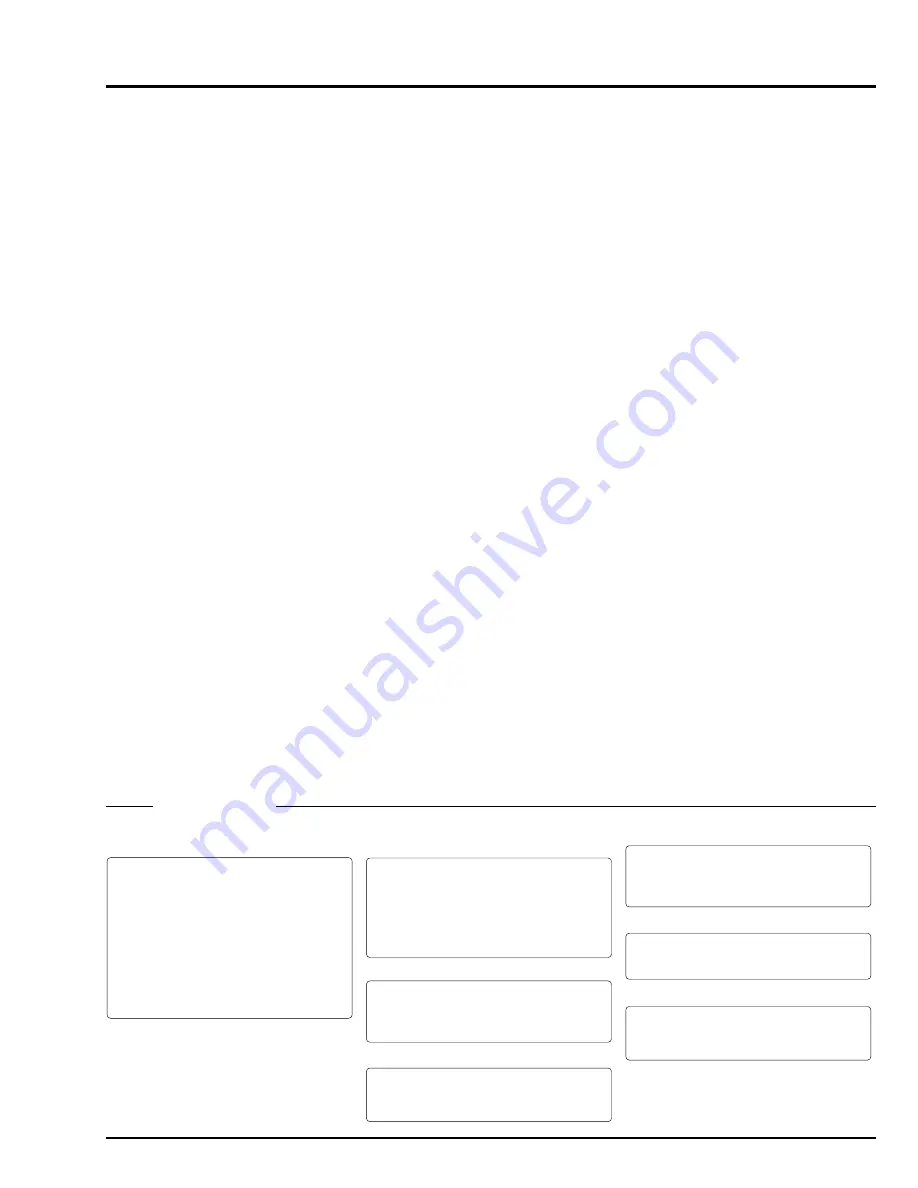
3 - 11
(1) Power Shut Off Level (ODC: Over Discharge
Control) Adjustment
Purpose:
To set the minimum voltage required to operate the
camera/recorder.
Incompleted Phenomenon:
The usable time of the battery becomes short.
The camera/recorder doesn't operate normally.
Equipment/Jig:
DVM
DC Power Supply (0 - 8 V)
Blank Tape
ODC DC Cord
Condition:
Connect the camera, LCD monitor and EVF sections.
Supply power (8.0 V ± 0.5 V) to DC IN via ODC DC
cord.
LCD monitor open. (LCD ON)
Cap the lens.
Record mode (Load the brank tape.)
Procedure:
1) Refer to display 8-1.
2) Press
1
key.
3) Refer to display 8-2.
4) Set the voltage of the power supply to 5.8V ± 0.05V.
5) Press any key.
6) Refer to display 8-3.
7) Press any key to return to VCR ADJ. MENU display.
(2) Head Switching Point Adjustment
Note
:
Be sure to perform this adjustment after replacing
the cylinder assembly and VCA circuit board.
Purpose:
To set the switching point of the video heads during
playback.
Incompleted Phenomenon:
Vertical jitter occurs.
Switching noise appears across the bottom of the
monitor screen.
Equipment/Jig:
Alignment Tape
Condition:
Playback the alignment tape.
Procedure:
1) Refer to display 8-1.
2) Press
2
key.
3) Refer to displays 8-4, 8-5 and 8-6.
4) Press any key to return to VCR ADJ. MENU display.
5) Turn the power off.
Display 2-6
MAIN MENU
***********************************************************
MANUAL ADJUSTMENT PROGRAM
***********************************************************
[A]
DATA INITIALIZE
[B]
ADJUSTMENT
[C]
VCR ADJUSTMENT
[D]
AUTO FOCUS
[E]
STABILIZER
[F]
SPOT NOISE
[G]
LCD
[ESC] END
Please select [A] - [G] or [ESC]
Display & Figs
Display 8-1
VCR ADJ. MENU
***********************************************************
VCR ADJUSTMENT
***********************************************************
[1]
ADJUSTMENT OF ODC
[2]
ADJUSTMENT OF SWITCHING POINT
[ESC] RETURN TO MAIN MENU
Please select [1], [2] or [ESC]
Display 8-2
Display 8-3
<< SET UP ODC ADJUSTMENT STARTED >>
PRESET POSITION OF "CAMERA/OFF/VCR"
SWITCH "CAMERA" POSITION.
SET POWER SOURCE AT 5.8 (+/- 0.05).
<< SET UP ODC ADJUSTMENT COMPLETED >>
<< ODC ADJUSTMENT STARTED >>
<< ODC ADJUSTMENT COMPLETED >>
PRESS ANY KEY
Display 8-4
Display 8-5
Display 8-6
<< ADJUSTMENT OF SWITCHING POINT >>
PRESET POSITION OF "CAMERA/OFF/VCR"
SWITCH "VCR" POSITION.
PRESS ANY KEY
SET UP OF SW POINT ADJUSTMENT STARTED.
SET UP SW POINT ADJUSTMENT COMPLETED.
SW POINT ADJUSTMENT STARTED.
SW POINT ADJUSTMENT DATA CHACKING.
FINISHED WRITING DATA.
ADJUSTMENT FINISHED.
PRESS ANY KEY.