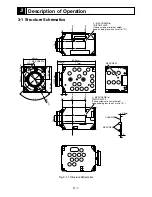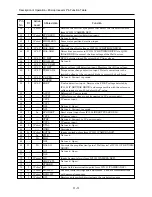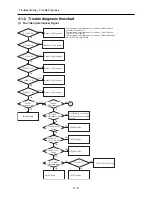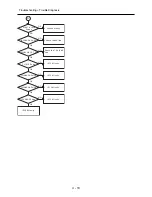4 - 10
Troubleshooting > Trouble Diagnosis
TL1347 to 1350:
Pulses
IC1302-2,4,24:3V
IC1302-10,15:7.2V
IC1302-23:Pulse
IC1302 faulty.
Check the 7.2V (VM)
line
Check the 3V line
Lens unit faulty.
IC1302-5:Pulse
I C 1 2 0 1 f a u l t y .
I C 1 2 0 1 f a u l t y .
I C 1 2 0 1 f a u l t y .
OK
NG
NG
NG
OK
OK
NG
NG
NG
OK
OK
OK
3
TL1312 :Pulse
IC1302-20:Pulse
I C 1 2 0 1 f a u l t y .
NG
OK