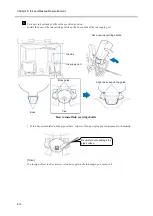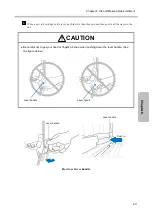Chapter 8. Ink and Makeup Replenishment
8-4
8.1. Replenishing Ink
This section describes how to replenish ink in this unit. It also provides ink replenishment timing and
precautions.
(1) Overview
● Ink can be refilled when the remaining ink icon screen is positioned in a range where the cartridge bottle
can be replaced.
● Replenish the ink in the ink reservoir within 60 minutes (*1) after the warning [Ink Low Warning] occurs.
If the ink is not refilled, the unit will stop.
(*1) The specification differs depending on the ink type. See "4. Precautions" in the handling guidance
of each ink for details.
● When the ink is replenished, the warning is automatically reset.
● Ink can be refilled only while the power is ON.
* If the icon color is blue, the ink cartridge bottle cannot be replaced.
● If the ink level in the ink cartridge bottle is low, the level of the remaining makeup icon may suddenly
drop to the replaceable range. However, you can continue the operation as this is not a problem.
High
Low
Replaceable
range
Ink Low Fault (fault)
Ink Low Warning
(warning)
<Remaining ink icon>
Summary of Contents for UX2 Series
Page 6: ......
Page 14: ......
Page 17: ...iii ...
Page 24: ......
Page 37: ...2 1 Chapter 2 2 Specifications Chapter 1 Chapter 2 Chapter 3 Chapter 4 Chapter 5 ...
Page 41: ......
Page 42: ...This page is blank ...
Page 53: ......
Page 54: ...This page is blank ...
Page 82: ......
Page 118: ......
Page 156: ...This page is blank ...
Page 205: ...Chapter 7 Auxiliary Functions 7 49 Chapter 7 HOME screen after editing widget ...
Page 206: ...This page is blank ...
Page 228: ...This page is blank ...
Page 247: ......
Page 248: ...This page is blank ...
Page 258: ...This page is blank ...
Page 276: ...This page is blank ...
Page 292: ......
Page 293: ...13 1 Chapter 13 13 Troubleshooting Guide Chapter 13 Chapter 11 Chapter 12 Chapter 14 Appendix ...
Page 296: ...This page is blank ...
Page 297: ...14 1 Chapter 14 14 Emergency Procedures Chapter 14 Chapter 11 Chapter 13 Chapter 12 Appendix ...
Page 299: ......
Page 300: ......