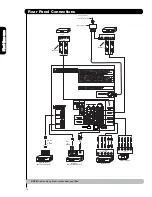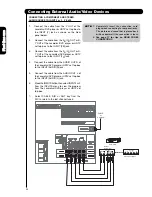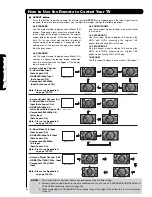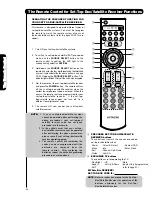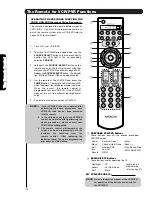22
TT
h
e
R
e
m
o
te
C
o
n
tr
o
l
In addition to controlling all the functions on your
HITACHI Plasma TV, the new remote control is
designed to operate different types of VCRs,
cable
boxes, set-top-boxes, satellite receivers, DVD players,
and other audio/video equipment with one touch.
Basic operation keys are grouped together in one
area.
To operate your Plasma TV, select
TV
by
pressing the Source button of the Source Select
on the remote. The
TV
mode indicator will blink,
indicating that the remote will now control your
television.
To operate your VCR/PVR (Personal Video
Recorder), select
PVR/VCR
by pressing the Source
button of the Source Select on the remote. The
PVR/VCR
mode indicator will blink, indicating that
the remote will now control your VCR/PVR (see
page 30 for instructions on how to program the
remote to control your VCR/PVR).
To operate your cable box, select
SAT/CBL
by
pressing the Source button of the Source Select
on the remote. The
SAT/CBL
mode indicator will
blink, indicating that the remote will now control
your cable box (see page 27 for instructions on
how to program the remote to control your cable
box).
To operate your set-top-box or satellite receiver
select
SAT/CBL
by pressing the Source button of
the Source Select on the remote. The
SAT/CBL
mode indicator will blink, indicating that the remote
will now control your set-top-box or satellite receiver
(see page 28 for instructions on how to program the
remote to control your set-top-box or satellite
receiver).
To operate your DVD player, select
DVD
by
pressing the Source button of the Source Select
on the remote. The
DVD
mode indicator will blink,
indicating that the remote will now control your
DVD Player (see page 29 for instructions on how to
program the remote to control your DVD player).
The Remote Control
Summary of Contents for P50S601 - 50" Plasma TV
Page 141: ...Notes ...
Page 142: ...Notes ...