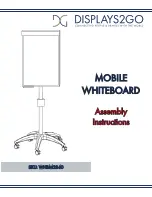1.2 MAINTENANCE
1.2.1 Cleaning
[Warning]
• When cleaning, unplug the power cord and wipe
gently with a soft dry cloth to prevent scratching.
• Do not spray water or other liquids directly on
the screen as electric shock may occur.
• Do not clean with chemicals such as alcohol,
thinners, or benzene.
1.2.2 Installation
• Leave a 10 cm (4 inches) (minimum) space from the wall for proper ventilation. If not, it
may cause fire or malfunction due to the high temperature product inside.
[When attaching the stand]
[When mounting on a wall]
1.2.3 Panel
• Avoid displaying a fixed image on the screen for a long period of time (2 or more hours for
LCD) to prevent image burn. Recommend to power off or set the power saving mode or
screen saver when not in use.
• Due to technological constraints of the Panel manufacturer, the images generated by this
product may appear either brighter or darker than normal by appr. 1ppm (parts per million)
pixel.
The number of sub-pixels of a panel by size: The number of Sub-Pixels = Max. Horizontal
Resolution x Max. Vertical Resolution x 3.
For example, if the maximum resolution is 1920 x 1080, the number of sub-pixels is 1920 x
1080 x 3 = 6,220,800.
[Condensation on the glass surface]
• It may occur the dew condensation on the glass surface inside when the product is turn
on for the first time or after it has not been used for a long time.
• This is a temporary phenomenon caused by the temperature difference between external
and internal of the product, which is not a malfunction.
• If the symptom occurs, it disappears after a certain time (about 1 ~ 3 hours) after turning
on the product.
9