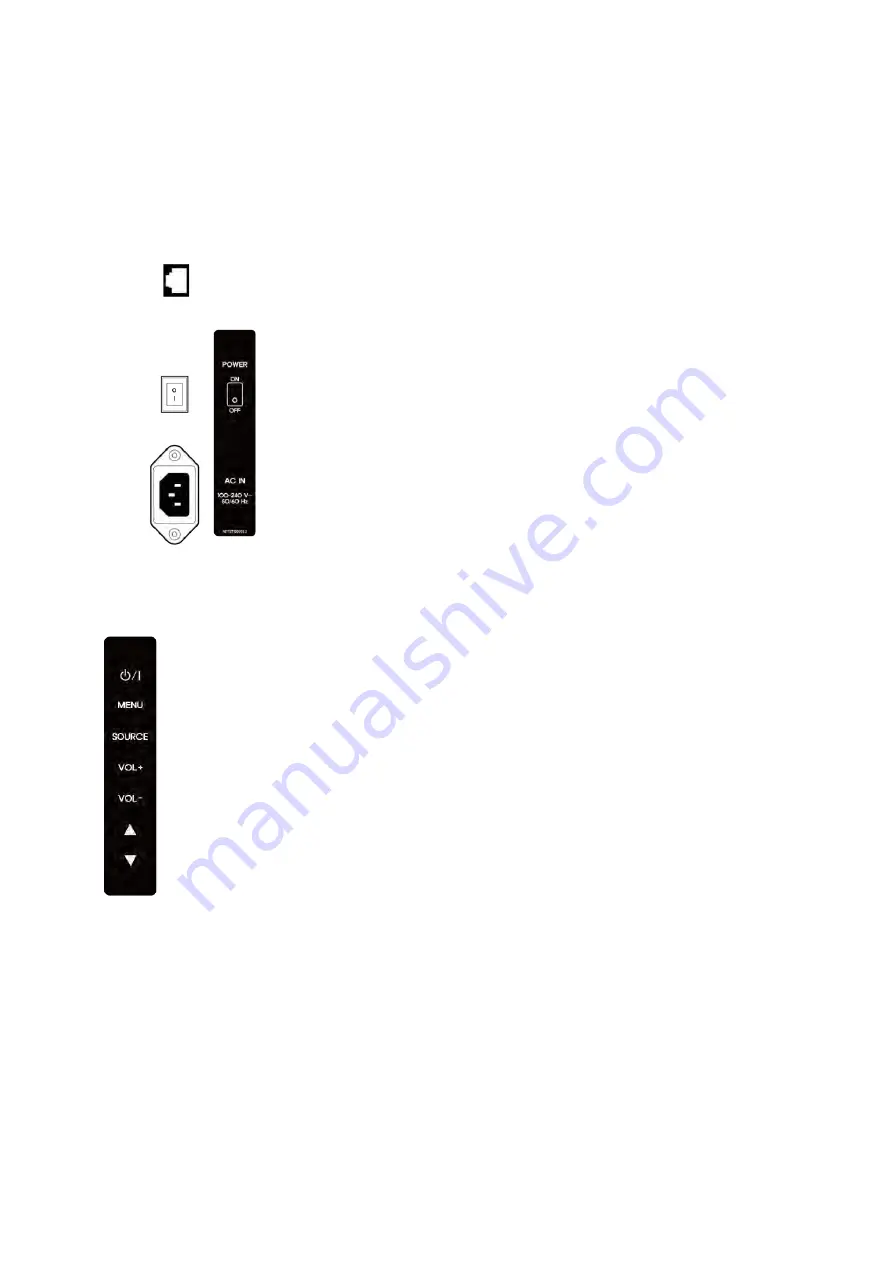
When you need to install OPS PC.
There is a slot on
②
for OPS PC. When you need to install OPS, remove screws and existing
cover first and screw up again after mounting OPS PC in the slot.
③
②
④
•
Power: ON / OFF
•
Menu: Display the main screen menu
•
Source: Display Port, HDMI1, HDMI2, HDMI3,
HDMI Front, HDMI OPS, PC, USB
•
Vol +: Volume Up (Right)
•
Vol -: Volume Down (Left)
•
▲
: Move Up
•
▼
: Move Down
ⓐ
ⓑ
ⓒ
ⓐ
LAN
ⓑ
Power Switch : ON / OFF
ⓑ
AC IN: 100V~ 240V, 50/60Hz






























