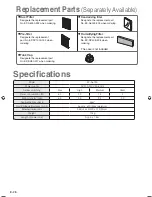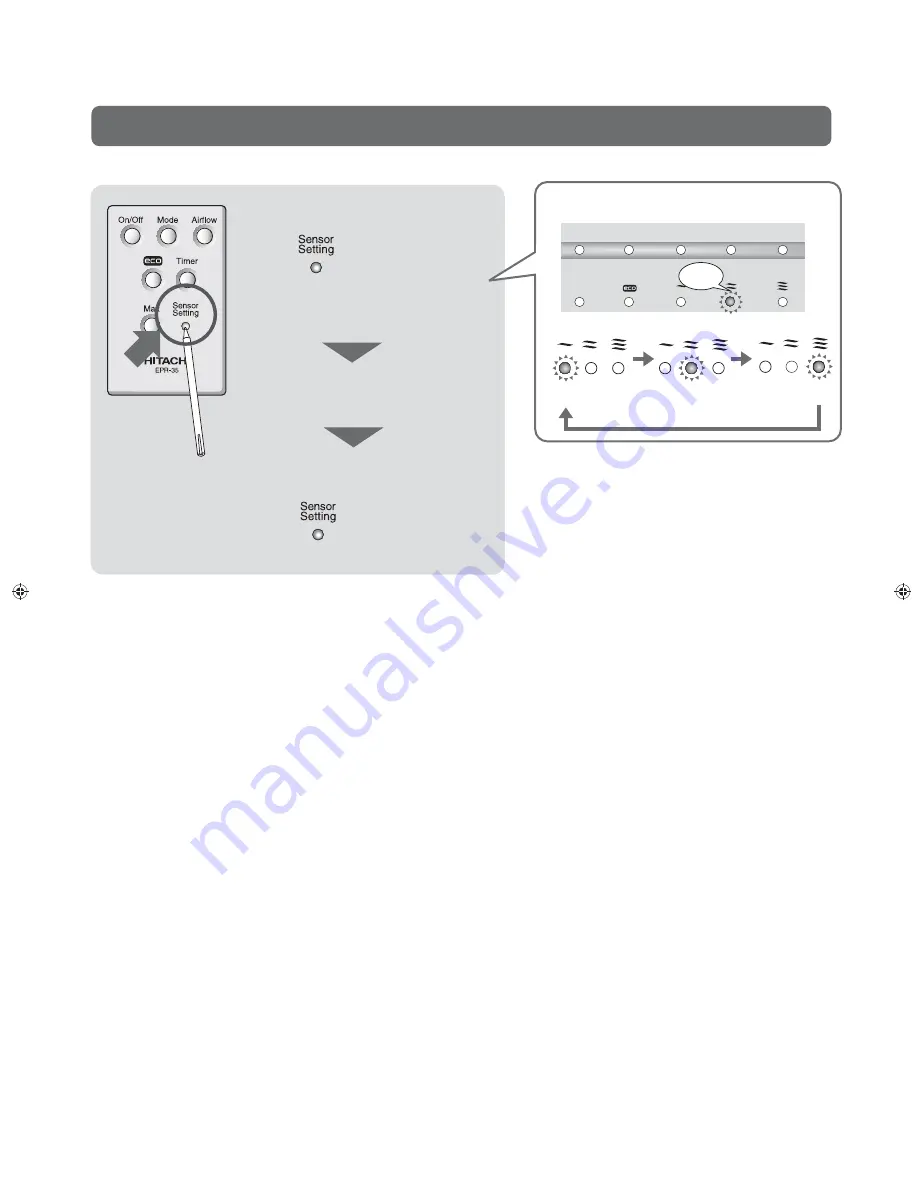
E-16
Max(Blinking
Humidify
Strong
Deodorization
Auto
Pollen
Air Purify
Skin
Moisturize
Memory Function / Sensors / Auto Detection
(Continued)
Adjusting Sensor Sensitivity Setting
Sensor sensitivity can be adjusted in 3-step fashion.
In each operation mode,
The airflow indicator will blink
for 5 seconds.
While the airflow indicator is blinking,
The factory setting is “Medium”.
Present setting is shown by the airflow
indicator that blinks for 5 seconds.
Every time you press the button, the setting switches.
(Use the tip of a ball-point pen or
the like.)
press
button.
press
button.
Blink
(Medium)
(Low)
(High)
T_S-EP-A6000.indd 16
T_S-EP-A6000.indd 16
11/18/2011 11:20:56 AM
11/18/2011 11:20:56 AM