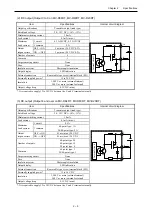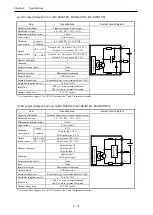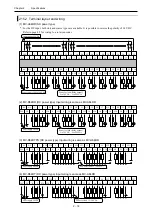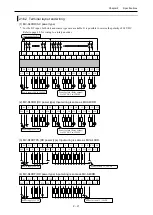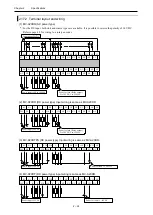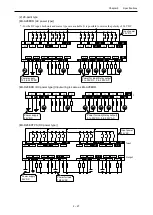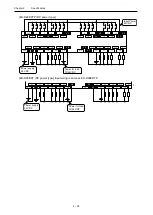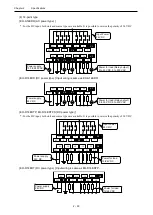Chapter 2 Specifications
2
– 15
2.14 LED indication
The operating condition and the status of the external I/O can be checked on the LED display of the front cover.
Figure 2.2 Front cover of MICRO-EHV+
Figure 2.3 LED display (64-point type)
(1) POW LED
POW LED indicates whether power is properly supplied to the basic unit.
(2) OK LED
OK LED indicates the status of self-diagnostics.
(3) RUN LED
RUN LED indicates operating status.
(4) STATUS LED
STATUS LED indicates system initialization or FLASH memory writing.
(5) IN LED
IN LED indicates input status.
(6) OUT LED
OUT LED indicates output status.
Name
Status
Description
POW
ON
Power source is supplied.
OFF
Power source is not supplied.
OK
ON
Normal operation (PLC is ready to run)
Blinking
Exception or warning status. Refer to Section 3.26 Troubleshooting.
OFF
Initialization status during power-up or Error status. Refer to Section 3.26 Troubleshooting.
RUN
ON
RUN status
OFF
STOP status
STATUS
Blinking
Initialization status during power-up or flash memory is being written
OFF
Normal operation
IN
ON
Input is ON status
OFF
Input is OFF status
OUT
ON
Output is ON status
OFF
Output is OFF status
N o t e
If boot project file is corrupt
or no boot project is stored in USB and internal FLASH memory
initialization during power-up
does not complete, which causes STATUS LED keeps blinking and OK LED does not light up. In this case, download
a right project to recover.
Summary of Contents for EH-A14EDR
Page 6: ...MEMO ...
Page 10: ...MEMO ...
Page 141: ...Chapter 3 Programming 3 81 Program ...
Page 166: ...Chapter 5 Maintenance 5 4 MEMO ...
Page 170: ...Appendix A1 4 MEMO ...