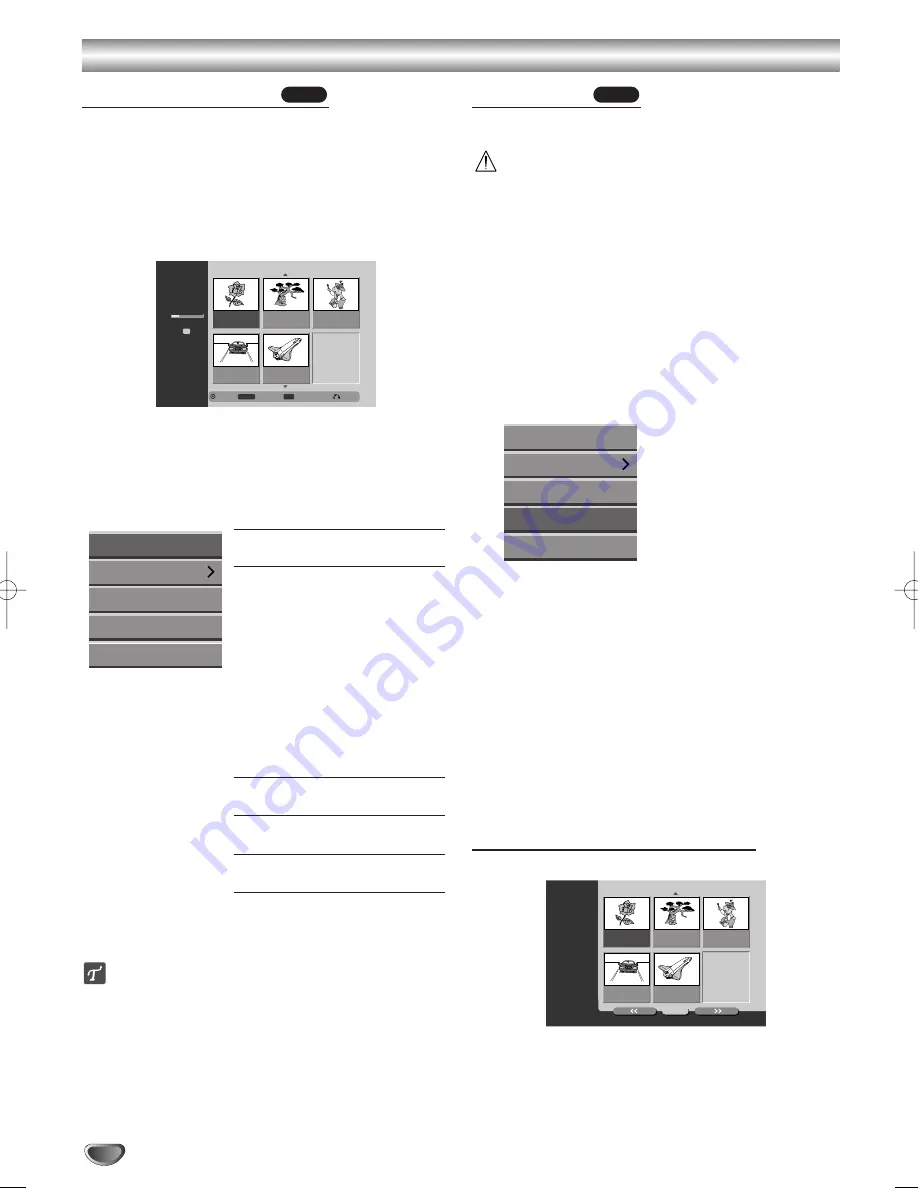
54
Title List and Chapter List Menu (Continued)
Using the Title List menu
From the Title List display you can play, name and
delete titles.
Once a Video mode disc is finalized, the Title List
screen changes its appearance and all you can do is
select titles to play.
11
Press DISC MENU / LIST to display the Title List.
2
2
Use
3
/
4
to choose a title then press ENTER.
Title List options appears on the left side of the Title
List display.
3
3
Use
3
/
4
to select an option then press
ENTER to confirm.
Play:
Starts playback the select-
ed title.
Navigation
:
Scene Navigation
• Lists the chapters of the
selected title.
• Plays back from the scene
selected on the Scene
Navigation screen.
Time Navi
• Plays back any desired scenes
you select in the time range
from the program recording
start time to the end time.
Title Name:
Edits the title
name. (page 60)
Delete:
Deletes the title from
the Title List.
Dubbing:
Copys the title to a
VHS tape.
4
4
Press RETURN (
@
) repeatedly to exit Title List.
ip
Press DISPLAY to display more detailed title information
for selected title.
Video
Deleting a Title
Before a disc is finalized, you can delete titles recorded
on the disc.
Caution
• If you delete a title from a DVD-R disc, the title will
disappear from the Title List, but the available
recording time will not increase.
• When deleting a title from a DVD-RW disc, the
remaining time available for recording will only
increase if it is the last title on the disc.
11
Press DISC MENU / LIST to display Title List.
2
2
Use
3 4 2 1
to choose a title you want to
delete then press ENTER.
Title List options appears on the left side of the Title
List menu.
3
3
Use
3
/
4
to select “Delete” then press ENTER
to confirm.
The confirm message for deleting will appear.
4
4
Use
2
/
1
to select “Yes” then press ENTER.
The selected chapter or title is deleted.
After pressing ENTER, the new, updated menu is
displayed.
5
5
Repeat steps 2-4 to delete additional titles from
the Title List.
6
6
Press RETURN (
@
) repeatedly to remove the
Title List display.
If the disc has already been finalized
You should see a screen like the one below.
Video
Play
Title Name
Delete
Dubbing
Navigation
Dubbing
Play
Title Name
Delete
Navigation
TITLE 1
1hour 33min
Free
SP
16/05
0:16:00
TITLE 2
1/6
17/05
0:35:00
TITLE 3
18/05
0:30:00
TITLE 4
19/05
0:08:00
TITLE 5
20/05
0:10:00
Select
Info
DISPLAY
Playlist
NAVI
Close
Title List
Orijinal
DVD—VR
TITLE 1
16/05
0:16:00
TITLE 2
1/6
17/05
0:35:00
TITLE 3
18/05
0:30:00
TITLE 4
19/05
0:08:00
TITLE 5
20/05
0:10:00
Title List
1 / 1
K-DV-RV8500E(UK) 7/28/05 16:03 Page 54






























