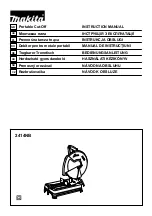17
English
Holder
sleeve
Front
cover
Fig. 5
Holder
sleeve
Fig. 6
Blade
Plunger slit
Fig. 7
Blade
Plunger slit
Fig. 8
PRIOR TO OPERATION
1. Mounting the blade
This unit employs a detachable mechanism that
enables mounting and removal of saw blades
without the use of a wrench or other tools.
(1) Turn on and off the switching trigger several
times so that the holder sleeve can jump out of
the front cover completely. Thereafter, turn off
the switch and remove the battery. (Fig. 5)
CAUTION: Be absolutely sure to keep the switch
turned off and the battery removed
to prevent any accident.
(2) Turn the holder sleeve in the direction of the
arrow mark shown in Fig. 6 marked on the holder
sleeve. If you turn the holder sleeve halfway you
will be able to secure it automatically. (Fig. 6)
(3) Insert the saw blade all the way into the small
slit of the plunger tip. You can mount this blade
either in the upward or downward direction. (Fig.
7, Fig. 8)
(4) Pull the holder sleeve back slightly in the
direction of the arrow mark shown in Fig. 9 (in
the direction opposite to the arrow marked on
the holder sleeve). When you do this, the spring
force will return the holder sleeve to the correct
position automatically. There is no need to
fasten the holder sleeve at this time. (Fig. 9)
(5) Pull the back of the saw blade two or three times
by hand and check that the blade is securely
mounted. When pulling the blade, you will know
it is properly mounted if it clicks and the holder
sleeve moves slightly. (Fig. 10)
CAUTION: When pulling the saw blade, be
absolutely sure to pull it from the
back. Pulling other parts of the blade
will result in an injury.
2. Dismounting the blade
(1) Turn on and off the switching trigger several
times so that the holder sleeve can jump out of
the front cover completely. Thereafter, turn off
the switch and remove the battery. (Fig. 5)
Summary of Contents for CR 18DV
Page 25: ...25 English ...
Page 26: ...26 English ...
Page 50: ...50 Français ...
Page 51: ...51 Français ...
Page 75: ...75 Español ...
Page 76: ...76 Español ...
Page 77: ...77 ...
Page 78: ...78 ...
Page 79: ...79 ...