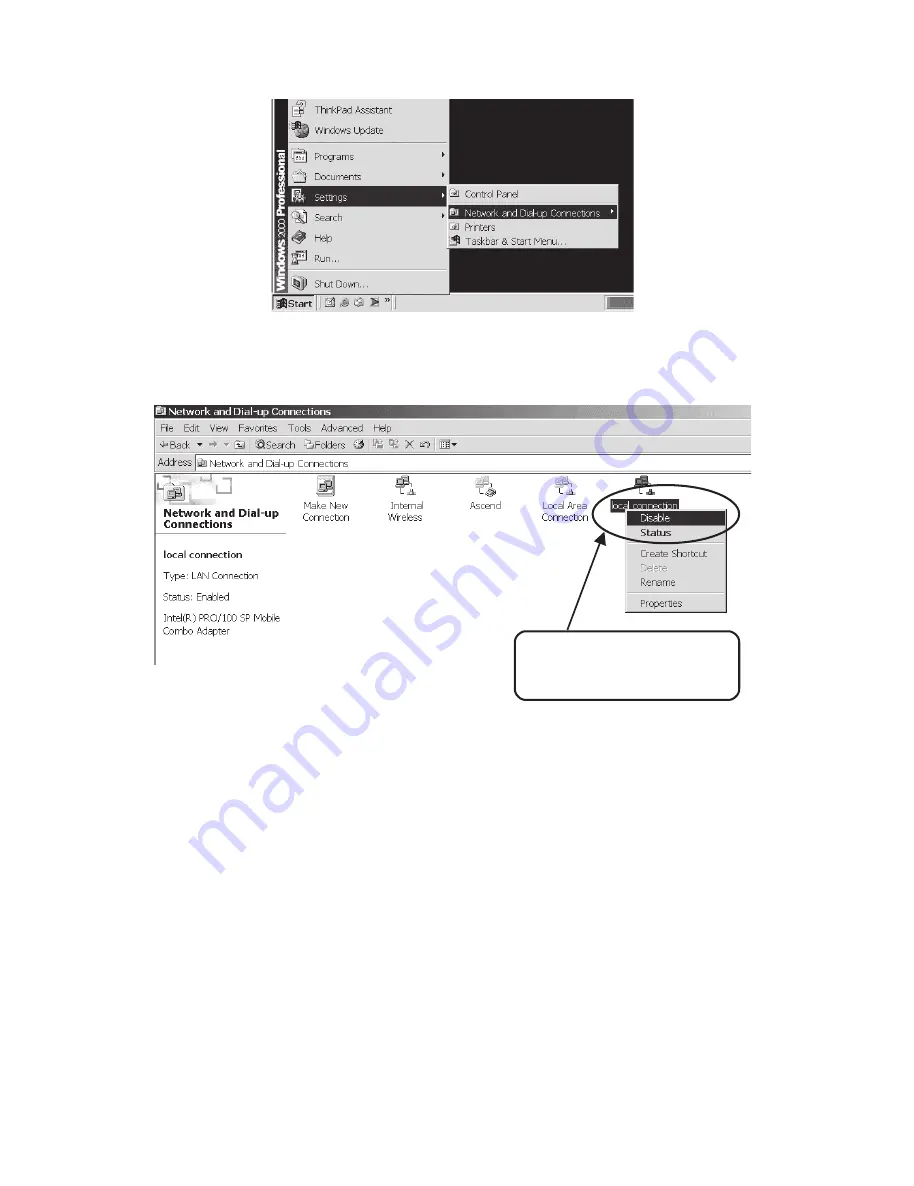
22
CPX2(M1-20WL)
Right click "wired" network,
and disable it.
Right click on Networks except
"Wireless" and select "Disable"
on then.
CAUTION:
The networks setting picture is different from this due to OS version on PC.
Fig.4-1 Select Network Menu
Fig.4-2 Disable Wired Network
All manuals and user guides at all-guides.com






























