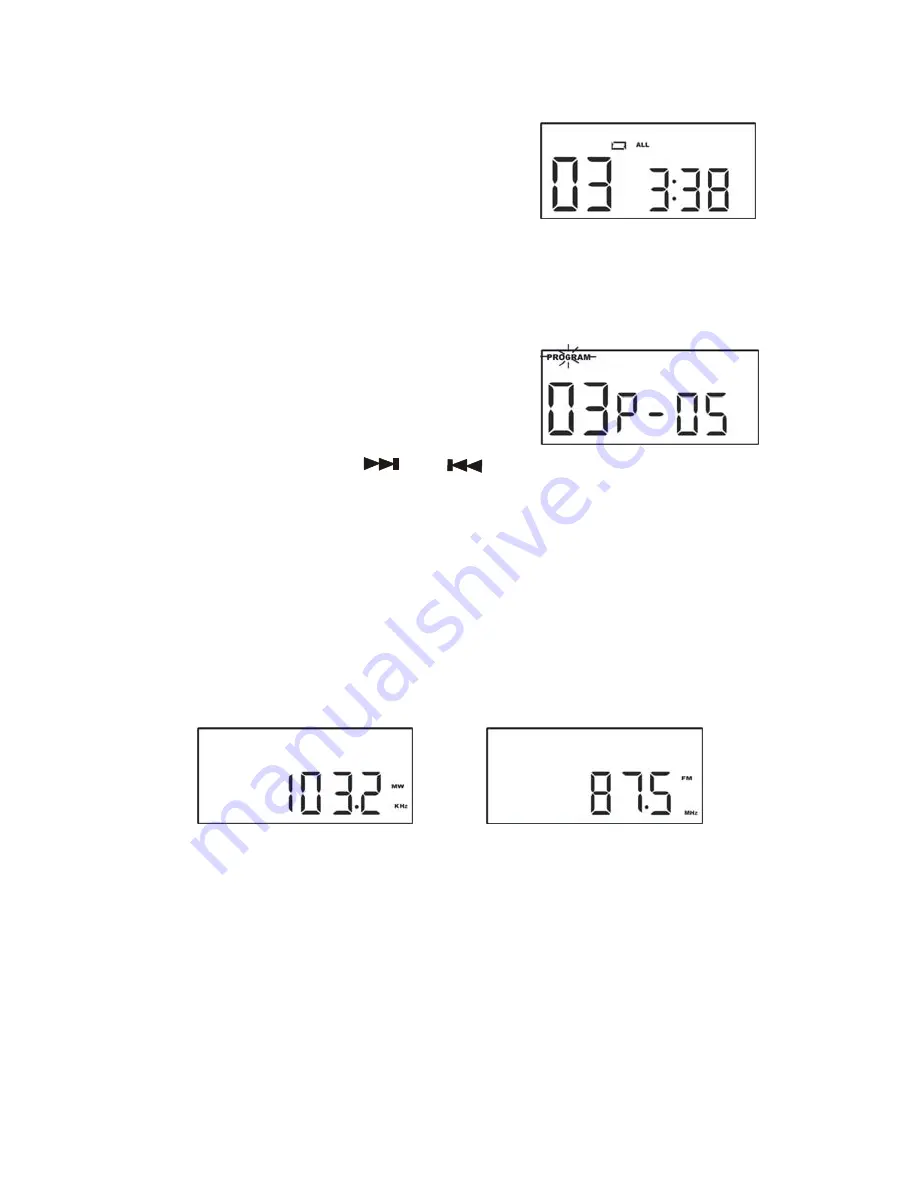
Using repeat and random playback
z
To repeat tracks or play tracks in random
order, press the Mode button to cycle
through the options:
1 (repeat current track) -> All (repeat all
tracks) -> Intro (play the first 10 seconds
of each track) -> Random -> off (normal
play).
Programming CD playback
To play the CD tracks in a particular order:
1.
While the CD is stopped, press the
Program button. "Program" flashes on the
display.
2.
To add tracks to the programme, press
the number buttons or the and
buttons to select a track, then press the
Program button to store it. You can store
up to 20 tracks.
3.
Press the Play/Pause button to play the programme.
Listening to the radio
z
Extent the FM antenna wire from the back of the unit.
z
Press the Tuner button on the remote control.
z
Press the Band button to select FM or MW.
9
z
Select a station using the Tune+/- buttons.
z
To step up or down the radio frequencies, press the Tune+/- buttons briefly. To
scan for the next station, press and hold the Tune+/- buttons until the radio starts
scanning.
z
To switch between mono and stereo sound while listening to a stereo FM station,
press the ST/Mono button. The display shows "((ST))" when in stereo mode.














