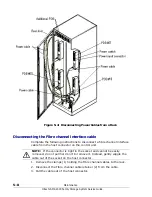6–12
Troubleshooting
Hitachi AMS 2000 Family Storage System Service Guide
7. If an entry appears in the failure parts list window, click Show Details
in the lower right corner of the screen for detailed information (see
). To remove the information, click Close.
Figure 6-5: Example of an Alarm Information Window
Troubleshooting based on LED indications
This section provides step-by-step procedures to help determine the cause
of failures that are indicated by the LEDs on the array. This section is
intended to be used along with
Table 6-2:LED Failure Indications, on
.
Verify that a failure is recovered after taking the appropriate actions for the
following LED indications.
Summary of Contents for AMS 2100
Page 8: ...viii Contents Hitachi AMS 2000 Family Storage System Service Guide ...
Page 98: ...3 6 Replaceable parts Hitachi AMS 2000 Family Storage System Service Guide ...
Page 158: ...5 10 Maintenance Hitachi AMS 2000 Family Storage System Service Guide ...
Page 182: ...7 8 Errors Hitachi AMS 2000 Family Storage System Service Guide ...
Page 191: ...Hitachi AMS 2000 Family Storage System Service Guide ...