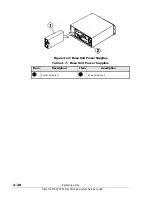Replacing parts
4–21
Hitachi AMS 2000 Family Storage System Service Guide
Removing an expansion unit or modular 2U expansion unit power
supply
Complete the following steps with the power turned on.
1. Verify that the power supply has failed. Check that the red Alarm LED on
the power supply you are replacing is ON and that the green Ready LED
is OFF.
2. Slide the power cable retainer off the power cord and disconnect the
power cord from the power supply.
Figure 4-13: Expansion Unit Power Supply Safety Components
3. For an expansion unit, push the blue lock button on the end of the lock
lever inward to unlock the lever. Then pull the lever outward and away
from the power supply. As you do this, the lever will unplug the power
supply from the connectors inside the unit. The power supply is now
about 1/2” (12 mm) out of the unit.
Figure 4-14: Expansion Unit Power Supply Partly Removed
NOTE: The AC power supply includes a safety lock that prevents the lock
lever from being opened until the power cable is disconnected from the
power supply. This prevents the power supply from being removed from the
unit with the power applied. See
.
Table 4-8:
Expansion Unit Power Supply Safety Components
Item
Description
Item
Description
Item
Description
1
Lock Lever
2
Safety Lock
3
Power Cable
Retainer
Table 4-9: Expansion Unit Power Supply Partly Removed
Item
Description
Item
Description
1
Power Supply 0
2
Power Supply 1
Summary of Contents for AMS 2100
Page 8: ...viii Contents Hitachi AMS 2000 Family Storage System Service Guide ...
Page 98: ...3 6 Replaceable parts Hitachi AMS 2000 Family Storage System Service Guide ...
Page 158: ...5 10 Maintenance Hitachi AMS 2000 Family Storage System Service Guide ...
Page 182: ...7 8 Errors Hitachi AMS 2000 Family Storage System Service Guide ...
Page 191: ...Hitachi AMS 2000 Family Storage System Service Guide ...