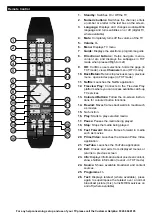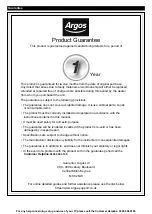Connect your TV to the internet
W red Connect on
W reless Connect on
LAN (ethernet) cable
LAN nput on the rear
s de of the TV
Broadband
ISP
connect on
6
Broadband
ISP
connect on
TV w th nternal W -F
To use your TV with your wireless network, you won't
need any additional wireless adaptors as
your TV supports internal Wi-Fi feature.
Add your TV to your home network by connect ng t to the modem/router v a an LAN cable (not
suppl ed) as llustrated.
Press the
Menu
button to open the ma n TV menu. Select
Settings
by us ng the d rect onal
buttons and press
OK
to enter. H ghl ght
Network
and press
OK.
Wh le
Network Type
s
h ghl ghted, press Left or R ght buttons to select connect on type. W red connect on w ll be
establ shed automat cally. If w reless connect on s selected,
highlight Scan Wireless Networks
option and press OK to start a search for available wireless networks. Availlable networks will be
listed when finished.
Select one and press the
OK
button to connect. If the w reless network s
password protected you should enter the correct code to access the network.
Connect v ty feature allows you to connect your TV to the home network w red or w relessly. You
can use th s network ng system to connect to nternet or to access photo, v deo and aud o f les that
are stored on a Med a server connected to the network and play/d splay them on the TV.