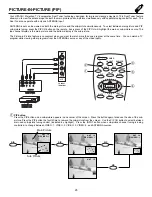22
HOW TO USE THE REMOTE TO CONTROL YOUR TV
▲
▲
VOLUME 8
▲
▲
MUTE 8
▲
▲
SOFTMUTE 8
MUTE
MUTE
VOLUME, MUTE buttons
Press the VOLUME up (
) or down (
) button until you obtain the desired sound level.
To reduce the sound to one half of normal volume (SOFT MUTE) to answer the telephone, etc., press the MUTE button. Press
the MUTE button again to turn the sound off completely (MUTE). To restore the sound, press the MUTE button one more time,
or press the VOLUME up (
) button.
PICTURE-IN-PICTURE
See separate section on pages 23-25 for a description.
PIP CH buton
Use the PIP CH button to select between main picture and sub-picture tuning. The gray background on the channel
number will indicate which channel is being controlled.
EXIT button
When in MENU mode, this button will exit On-Screen Displays.
HELP button
Press this button if help is needed to change menu setting, and our context sensitive help system will provide explanations
and/or directions for whatever function your cursor is on at that time.
Press this button again to cancel the help messages.
PIX button
Press this button to directly access the four THEATER modes (TV, MOVIES, MUSIC and SPORT).