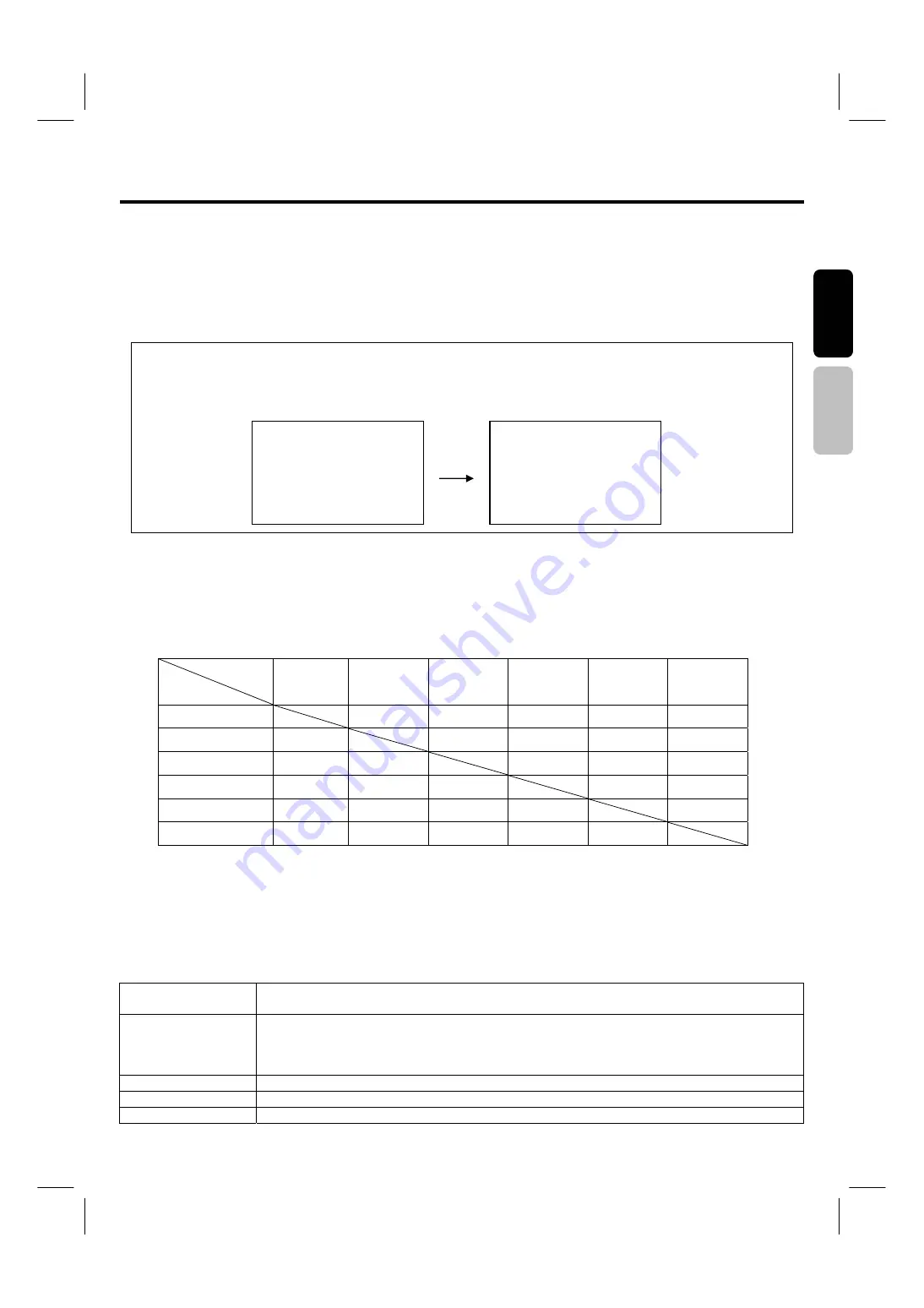
23
E
ngl
ish
França
is
HOW TO USE THE REMOTE CONTROL
TO CONTROL YOUR PLASMA MONITOR
9.
▲
▼
W
X
buttons
Press Up/Down/Left/Right buttons to adjust the options under OSD menu.
10. RETURN button
Press this button to jump back to last page of OSD.
11. VIDEO button
Shortcut to access the composite video, S-video, Y/C
B
/C
R
, Y/P
B
/P
R
and HDMI mode. Press repeatedly to circle through the selections.
12. PC button
Press to switch directly to PC mode.
13. PIP INPUT button
Activate PIP by pressing PIP Input button to select desired video input. To turn off PIP by keep pressing PIP Input button until the PIP
window disappear. PIP source cannot be the same with main video source. (Analog RGB & Component are not accessible to PIP)
Main
Sub
Composite
S-Video YC
B
C
R
YP
B
P
R
HDMI
Analog
RGB
Composite
○
○
○
○
○
S-Video
○
○
○
○
○
YC
B
C
R
× ×
× × ×
YP
B
P
R
× × ×
× ×
HDMI × × × ×
×
Analog RGB
×
×
×
×
×
14. PIP SWAP button
Press to exchange the main video signal source with PIP video signal source.
15. ASPECT button
Press repeatedly to change image to different aspects. Aspects include 4:3 EXPANDED, 4:3 STANDARD, 4:3 ZOOM1, 4: 3 ZOOM2,
16:9 STANDARD, 16:9 ZOOM.
Depending on the input signal format received, the picture format ratio allows you to adjust the images through the following options.
4:3 EXPANDED
Use this aspect mode to display conventional (4:3) sources by linearly increasing image expansion from the
center towards the edges of the display area in order to fill it.
4:3 STANDARD
Use this aspect mode to display conventional (4:3) images. Side panels (gray areas) are placed to the left
and right of the image to preserve the original aspect ratio of the source. Note: Use this mode for only 15% of
your total viewing time to prevent uneven aging of the phosphors. Phosphors in the lighted area of the
picture will age more rapidly than the gray areas.
4:3 Zoom1/Zoom2
Use these aspect modes to zoom in on conventional (4:3) sources.
16:9 STANDARD
Use this aspect mode to display 16:9 sources like DVD’s preserving the original 16:9 aspect ratio.
16:9 Zoom
Use this aspect to Zoom-in once while in 16:9 aspect.
ATTENTION
Using 480i/576i signals:
When the input signal is 480i or 576i and you select in YP
B
P
R
, the monitor will suggest entering into high quality display mode. If
you select yes, the image will display in high quality mode on the screen. Then the monitor will check with again. If you can
accept the quality, please choose Yes.
Enter into high quality 480i?
Yes
◀ ▶
No
Display accept
Yes
◀ ▶
No
Summary of Contents for 42HDM12
Page 33: ...32 USEFUL INFORMATION ...





























