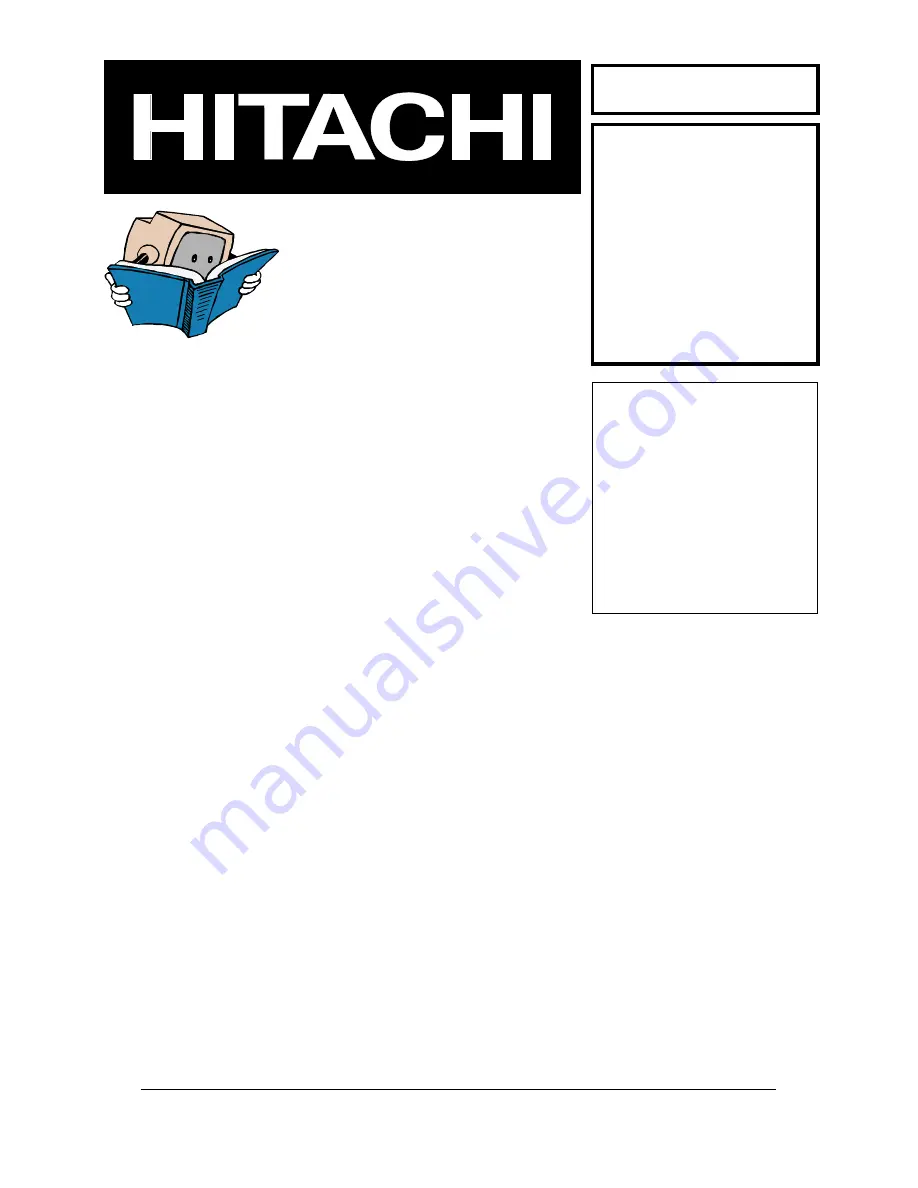
CAUTION:
Before servicing this chassis, it is important that the service technician read the “Safety
Precautions” and “Product Safety Notices” in this service manual.
ATTENTION:
Avant d’effectuer l’entretien du châassis, le technicien doit lire les «Précautions de sécurité»
et les «Notices de sécurité du produit» présentés dans le présent manuel.
VORSICHT:
Vor Öffnen des Gehäuses hat der Service-Ingenieur die „Sicherheitshinweise“ und „Hinweise
zur Produktsicherheit“ in diesem Wartungshandbuch zu lesen.
SERVICE MANUAL
MANUEL D'ENTRETIEN
WARTUNGSHANDBUCH
Data contained within this Service
manual is subject to alteration for
improvement.
Les données fournies dans le présent
manuel d’entretien peuvent faire l’objet
de modifications en vue de perfectionner
le produit.
Die in diesem Wartungshandbuch
enthaltenen Spezifikationen können sich
zwecks Verbesserungen ändern.
SPECIFICATIONS AND PARTS ARE SUBJECT TO CHANGE FOR IMPROVEMENT
Colour Television
March 2005
No. 0207
32LD7200
Summary of Contents for 32LD7200
Page 10: ...9 32LD7200 PW2L Block diagram ...
Page 12: ...11 32LD7200 PW2L Service adjustment items by I2C bus control MAIN Part ...
Page 13: ...12 32LD7200 PW2L ...
Page 14: ...13 32LD7200 PW2L ...
Page 15: ...14 32LD7200 PW2L ...
Page 16: ...15 32LD7200 PW2L ...
Page 17: ...16 32LD7200 PW2L ...
Page 18: ...17 32LD7200 PW2L ...
Page 19: ...18 32LD7200 PW2L ...
Page 20: ...19 32LD7200 PW2L ...
Page 21: ...20 32LD7200 PW2L ...
Page 22: ...21 32LD7200 PW2L ...
Page 24: ...23 32LD7200 PW2L ...
Page 25: ...24 32LD7200 PW2L Service adjustment items by I2C bus control SUB adjust menu ...
Page 26: ...25 32LD7200 PW2L 10 ...
Page 27: ...26 32LD7200 PW2L ...
Page 28: ...27 32LD7200 PW2L ...
Page 31: ...30 32LD7200 PW2L 3 4 5 ...
Page 32: ...31 32LD7200 PW2L ...
Page 33: ...32 32LD7200 PW2L 22 ...
Page 44: ...43 32LD7200 PW2L Block diagram 2 2 ...
Page 45: ...44 32LD7200 PW2L 10 Disassembly diagram PC ABS ABS ABS ...
Page 49: ...THE UPDATED PARTS LIST FOR THIS MODEL IS AVAILABLE ON ESTA ...
Page 50: ...49 32LD7200 PW2L 12 Connection diagram ...
Page 53: ...HDMI PCB 39012588011 Formatter PCB 39012588006 ...
Page 54: ...1 2 3 4 5 6 6 1 2 3 4 5 D G F E C B A VIDEO board 1 PW2L ...
Page 55: ...1 2 3 4 5 6 6 1 2 3 4 5 D G F E C B A VIDEO board 2 PW2L ...
Page 56: ...1 2 3 4 5 6 6 1 2 3 4 5 D G F E C B A VIDEO board 3 PW2L ...
Page 57: ...1 2 3 4 5 6 6 1 2 3 4 5 D G F E C B A VIDEO board 4 PW2L ...
















