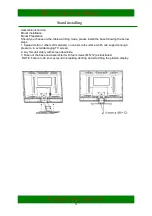PDP TV Service Manual
Hisense confidential
15
Note: DLPORTIO.dll and FTD2XX.DLL must be in the same folder.
2
)
Double click the ISP_TOOL4.0.9 icon, and then a dialog will show as below.
3
)
Click the Config button. And then a dialog will show as below.
You should set the Config like what the picture shows.
Summary of Contents for PDP3208
Page 6: ...PDP TV Service Manual Hisense confidential 6 PDP panel spec 1 General description...
Page 8: ...PDP TV Service Manual Hisense confidential 8 4 Power block diagram...
Page 16: ...PDP TV Service Manual Hisense confidential 16...
Page 17: ...PDP TV Service Manual Hisense confidential 17...
Page 19: ...PDP TV Service Manual Hisense confidential 19 6 Find the update file in your computer...
Page 29: ...PDP TV Service Manual Hisense confidential 29 PDP Wall mounting Bracket Installation Guide...
Page 30: ...PDP TV Service Manual Hisense confidential 30...