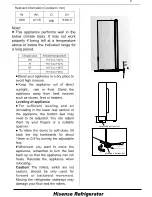Display controls
Use
appliance according to the
your
following
regulations, your
control
appliance has the corresponding
functions and modes as
the control
panels
showed in the pictures below.
When the
is
appliance
powered
for
firs
on
the
time,
the
backlighting of
the
icons
on display
panel
starts
working. If
no
have been
buttons
pressed
the doors
and
a r e
t h e
c l o s e d ,
backlighting
off
will turn
after 60
seconds.
T h e
c o n t r o l
p a n e l
consists
areas
of
two
about
temperature,one
area about different
modes.
C o n t r o l l i n g
t h e
temperature
We recommend that
when
start your
you
refrigerator
for
the firs
time,
temperature
the
for the refrigerator is set
to
and
5
the freezer
℃
to
want to
-18
. If you
℃
c h a n g e
t h e
temperature, follow the
instructions below.
Caution!
When
a temperature,
you set
you
temperature for the
set an average
w h o l e
r e f r i g e r a t o r
c a b i n e t .
T e m p e r a t u r e s
e a c h
i n s i d e
compartment may vary from the
temperatures
the
displayed on
panel,
depending on how much food
you
store and where you
or
place it. High
low
may also
room
affect
temperature
the actual temperature inside the
appliance.
Unlock
You can select different modes by
pressing the
button
" " .
M
ode
when
When certain mode is selected, wait
for
corresponding icon flashin for
the
10 seconds.
All the buttons are
icon
locked if the
" "
illuminated,
the
is
press
"
"
for 3
button
seconds to
unlock
them.
And it will be locked itself after
Unlock
20 seconds no pressing any button
.
Mode
"
"
8
Summary of Contents for HR6SBS690GB
Page 1: ...MODEL HR6SBS690GW HR6SBS690GB...
Page 6: ...0 5 adjusta e bottom f et bl e adjusta e bottom f et bl e 908 411 5 650 1196 5 6...
Page 12: ...12...
Page 13: ...13...
Page 14: ...14...