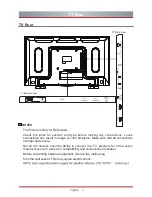6
English
Making Connections
USB
Connect
the USB devices such as hard drives, USB sticks and digital cameras for
browsing photos, listening music and watching recorded movies. At the same time
update is also an easy thing and will be done just by plugging the USB with the
updating files into the same interface.
NOTES
When connecting a hard disk or a USB hub, always connect the mains
adapter of the connected device to the power supply. Exceeding a total current
consumption may result in damage. The maximum current consumption is
500mA.
For individual non-standard high-capacity mobile hard disk, if it's impulse current
is greater than or equal 500mA, it may cause TV-rebooting or self-locking. So
the TV does not support it.
The USB port supports a voltage of 5V.
The maximum supported storage space of the hard disk is 1T.
If you want to store the video streaming of a DTV program, the transfer rate of
the USB storage device must not be less than 5MB/s. At lease a mobile storage
with more than 20G is required to Timeshift and record a 2.5 hour HD video.
TV JACK
PC
Connect a VGA cable and an audio cable from the PC.
·
Press [Source] button, when the list of Input Source appears, press [▲/▼] to
select the source [PC] and press [OK] to connect.
DC 5V 0.5A(MAX)
USB
(not included)
(not included)
PC
VGA
AUDIO
Computer