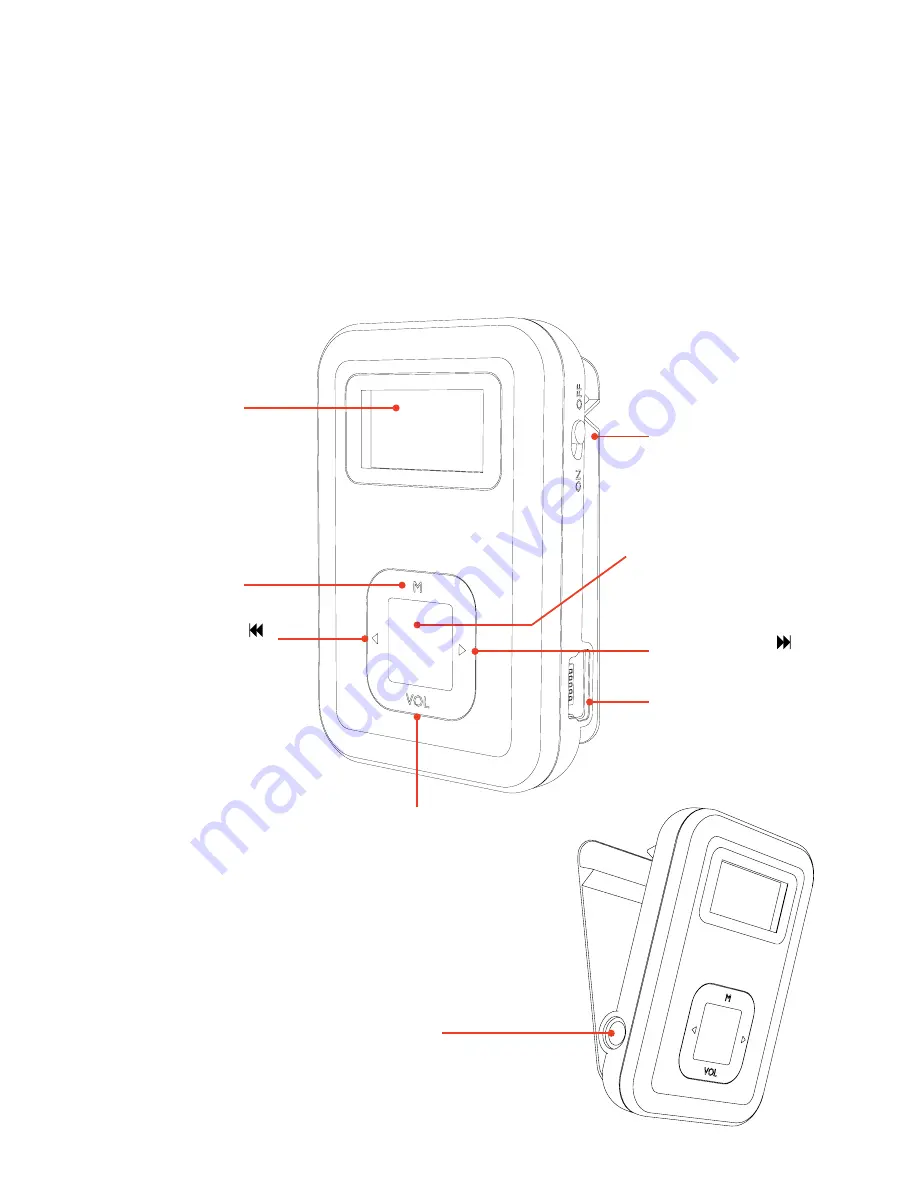
Getting started
Getting to Know Your MP3 Player: Easy-to-Use Controls
Button Functions:
Power off/Power on
Pause/Play
Main Power
On / Off
Mini USB Port
Menu
Display
Previous/Back Fast
(music or voice mode)
Volume Adjust
02
Next/Play Fast
(music or voice mode)
Earphone Jack