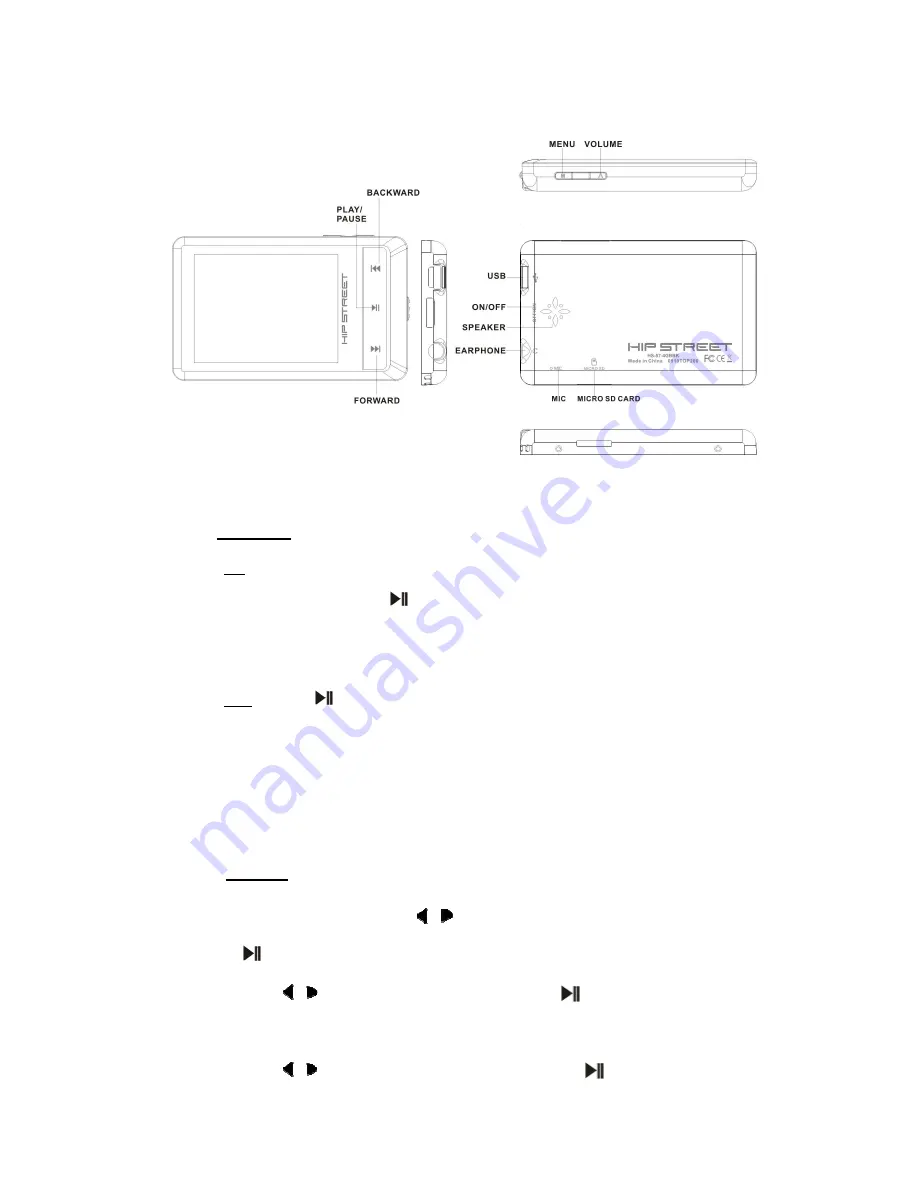
3
Functional Overview
1. ON/OFF
a)
ON
: The player will automatically start up once you switch the main power switch to
the ON position. Holding
for about three seconds will also turn the player on
provided the device was previously switched on and that the main power switch is
still in the ON position.
b)
OFF
: Holding
for about three seconds will put the player into STANDBY power
mode which for most purposes is the correct OFF position when the player is being
regularly used. Switch the master power switch to the OFF position for long term
storage (more than 48 hours of non use).
2. VIDEO
a) On the MAIN screen, press the
/
button to choose the icon for
Video
and press
the
button to access the application.
b) Press the
/
button to choose “Playing” and press
to access the video
catalogue list.
c) Press the
/
button to scroll through the list and press
to start playing the







