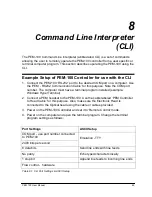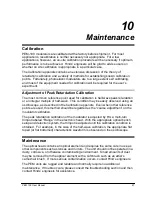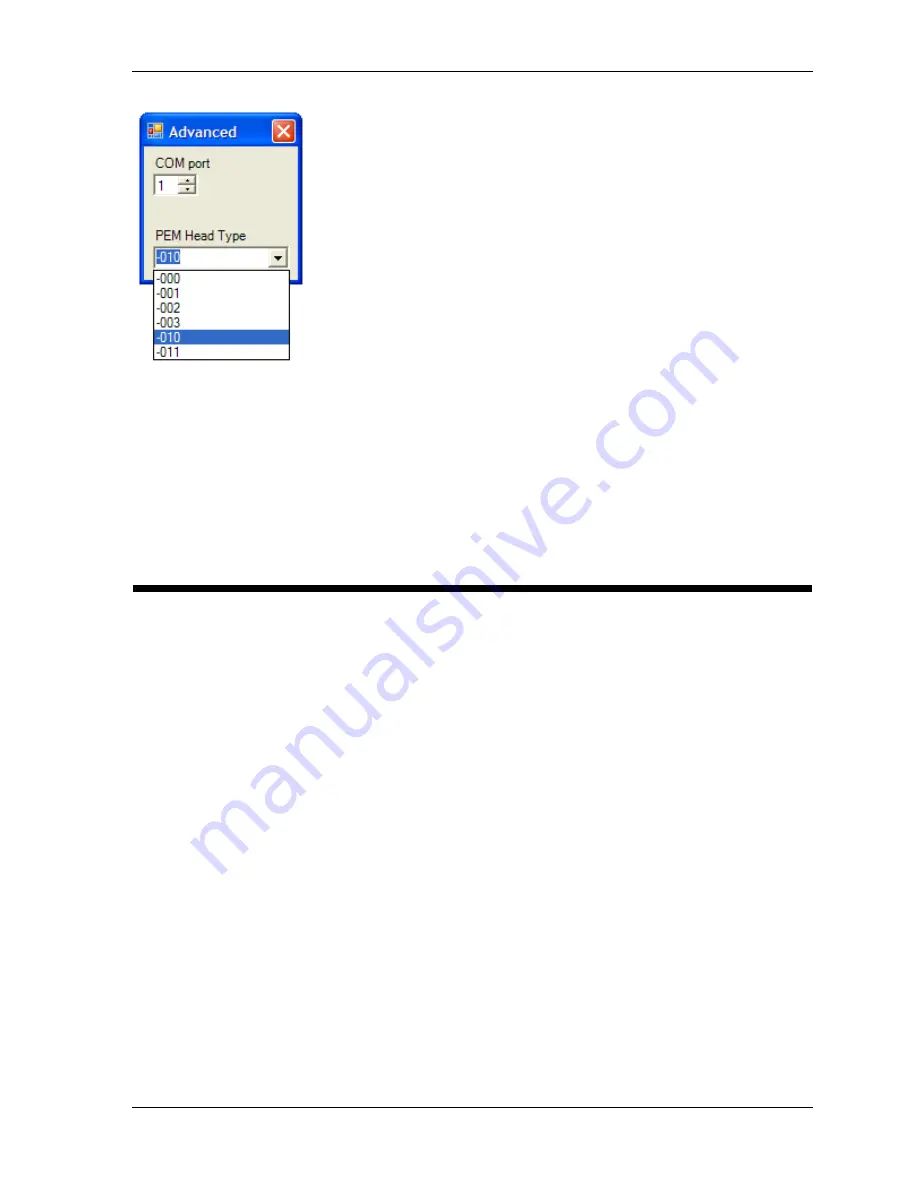
Operating the PEM Control Software
PEM 100 User Manual
43
Figure 7.1 Head type selections
2. Now select the headset type recorded earlier (a reminder – to find the headset
type, put the PEM-100 Controller in ‘Local Mode’ and go to the
‘Sys.Config.\System Info’ menu and view the SW PN. The XXX numbers of the
025-1000-XXX shown is the headset type.
3. Click the Red ‘X’ box to close the ‘Advanced’ menu. The headset type you
selected should appear in the ‘PEM Head Type’ box on the main PEM Control
Software display.
Operating the PEM Control Software
Screen displays and associated operational instructions of the PEM Control
Software are captured within the following sections.
Summary of Contents for PEM-100
Page 1: ...PEM 100 PHOTOELASTIC MODULATOR USER MANUAL Hinds Instruments Inc P N 010 0000 021 UM Rev H ...
Page 4: ......
Page 8: ...Table Of Contents viii PEM 100 User Manual ...
Page 12: ...Table of Tables xii PEM 100 User Manual ...
Page 22: ...Unpacking the PEM 100 10 PEM 100 User Manual ...
Page 46: ...Chapter 5 PEM 100 Controller Display 34 PEM 100 User Manual ...
Page 52: ...Chapter 6 Operating the PEM 100 Controller 40 PEM 100 User Manual ...
Page 68: ...Chapter 9 Troubleshooting 56 PEM 100 User Manual ...
Page 74: ...Chapter 10 Maintenance 62 PEM 100 User Manual ...
Page 88: ...Appendix A Calibration 76 PEM 100 User Manual ...
Page 92: ...Appendix C Optical HeadSpecifications 80 PEM 100 User Manual ...
Page 100: ......