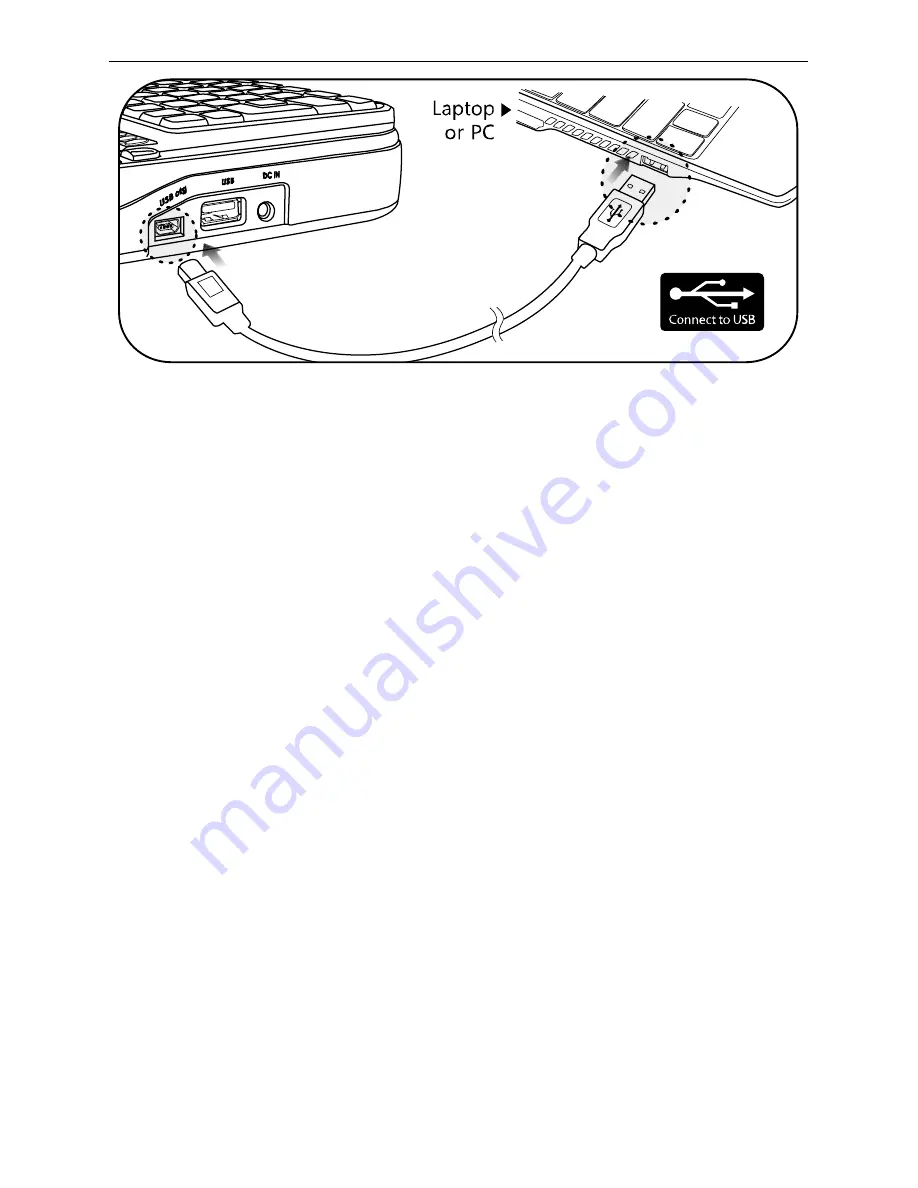
Quick Start Guide - Braille Sense PLUS QWERTY
8
2) After connecting, click the “my computer” icon on the PC.
The Flashdisk of the Braille Sense PLUS QWERTY should
appear as a removable disk.
3) Copy the files from the PC and paste into the proper
folders in the removable disk.
* Note: Do not use the Braille Sense PLUS QWERTY while
it is connected.
9. Opening and reading files on the Braille Sense PLUS
QWERTY
To open the files in the Flash disk, please follow these steps.
1) Navigate to the File Manager and press Enter.
2) When you enter the file manager, “flash disk” is the first
item you see. Press Enter on the “flash disk”, once you get
into the flash disk you will see a list of the available folders,
beginning with the “database” folder.
3) Navigate among folders and files using the keys listed below.
- Move to the next item: Down Arrow
- Move to the previous item: Up Arrow
- Enter a folder or subfolder: Enter
Summary of Contents for Braille Sense Plus Qwerty
Page 1: ......
Page 3: ......
Page 4: ......
Page 9: ...Quick Start Guide Braille Sense PLUS QWERTY 5...
Page 16: ......
















