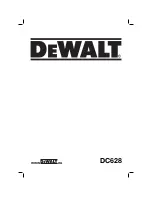*2268214*
2268214
English
15
• Do not use the product if signs of damage are found or if parts malfunction. Immediately have the product
repaired by
Hilti
Service.
• After cleaning and maintenance, install all guards and protective devices and check that they are in full
working order.
To help ensure safe and reliable operation, use only genuine Hilti spare parts and consumables. Spare
parts, consumables and accessories approved by
Hilti
for use with your product can be found at your
Hilti Store
or online at:
www.hilti.group
7.1
Cleaning the inside of the nosepiece
1. Remove the fastener guide. → page 11
2. Clean the inside of the nosepiece.
3. Insert the fastener guide. → page 11
8
Transport and storage of cordless tools and batteries
Transport
CAUTION
Accidental starting during transport
!
▶
Always transport your products with the batteries removed!
▶
Remove the battery.
▶
Always transport and store the tool in a secured case.
▶
Never transport batteries in bulk form (loose, unprotected). During transport, batteries should be
protected from excessive shock and vibration and isolated from any conductive materials or other
batteries that may come in contact with the terminals and cause a short circuit.
Comply with the locally
applicable regulations for transporting batteries.
▶
Do not send batteries through the mail. Consult your shipper for instructions on how to ship undamaged
batteries.
▶
Prior to each use and before and after prolonged transport, check the product and the batteries for
damage.
Storage
WARNING
Accidental damage caused by defective or leaking batteries
!
▶
Always store your products with the batteries removed!
▶
Store the product and the batteries in a cool and dry place. Comply with the temperature limits stated in
the technical data.
▶
Do not store batteries on the charger. Always remove the battery from the charger when the charging
operation has completed.
▶
Never leave batteries in direct sunlight, on sources of heat, or behind glass.
▶
Store the product and batteries where they cannot be accessed by children or unauthorized persons.
▶
Prior to each use and before and after prolonged storage, check the product and the batteries for
damage.
9
Troubleshooting
Unless otherwise stated, all the light signals described here relate to the status indicator of the fastening
tool. If a problem occurs, always observe the charge-status and fault indicator of the battery. See the section
headed
Status indicators of the Liion battery
.
If the trouble you are experiencing is not listed in this table or you are unable to rectify the problem by
yourself, please contact
Hilti
Service.
Trouble or fault
Possible cause
Action to be taken
Status indicator flashes
green.
The battery is empty.
▶
Change the battery.
Summary of Contents for NURON BX 3-22
Page 1: ...BX 3 22 BX 3 L 22 BX 3 ME 22 English 1 Fran ais 17 Espa ol 35 Portugu s 53...
Page 2: ...1...
Page 3: ...2 3 4 5...
Page 4: ...6...
Page 6: ......
Page 77: ......
Page 78: ......
Page 79: ......
Page 80: ...Hilti registered trademark of Hilti Corp Schaan Pos 3 20211216 2268214 2268214...