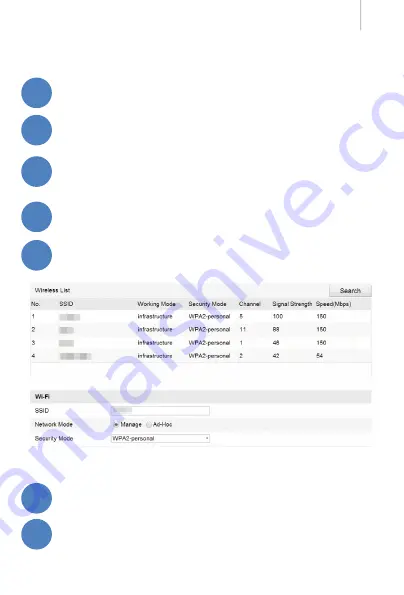
5
6
Select the
Encryption Type
used on your network. It can be checked on any
device connected to the network as well.
Enter the password into the
Key 1
line. Press
Save
.
4
5
Wi-Fi settings
To set the Wi-Fi network settings, perform the following steps:
1
Open the camera web interface. Click
Configuration
Advanced
Configuration
Network
.
Go to the
Wi-Fi
tab, click
Search
and select your Wi-Fi network from the list.
In the
Security Mode
tab, select the security mode used on your network.
You can check the Wi-Fi security mode on any device that is already
connected to your Wi-Fi network.
2
3
You can also set the Wi-Fi parameters in the personal account. To do this:
Go to
My Cameras
and click
Camera Settings
(the button with three lines
in the preview window of the camera).
Click
Wi-Fi settings
and follow the instructions of the wizard.
1
2










