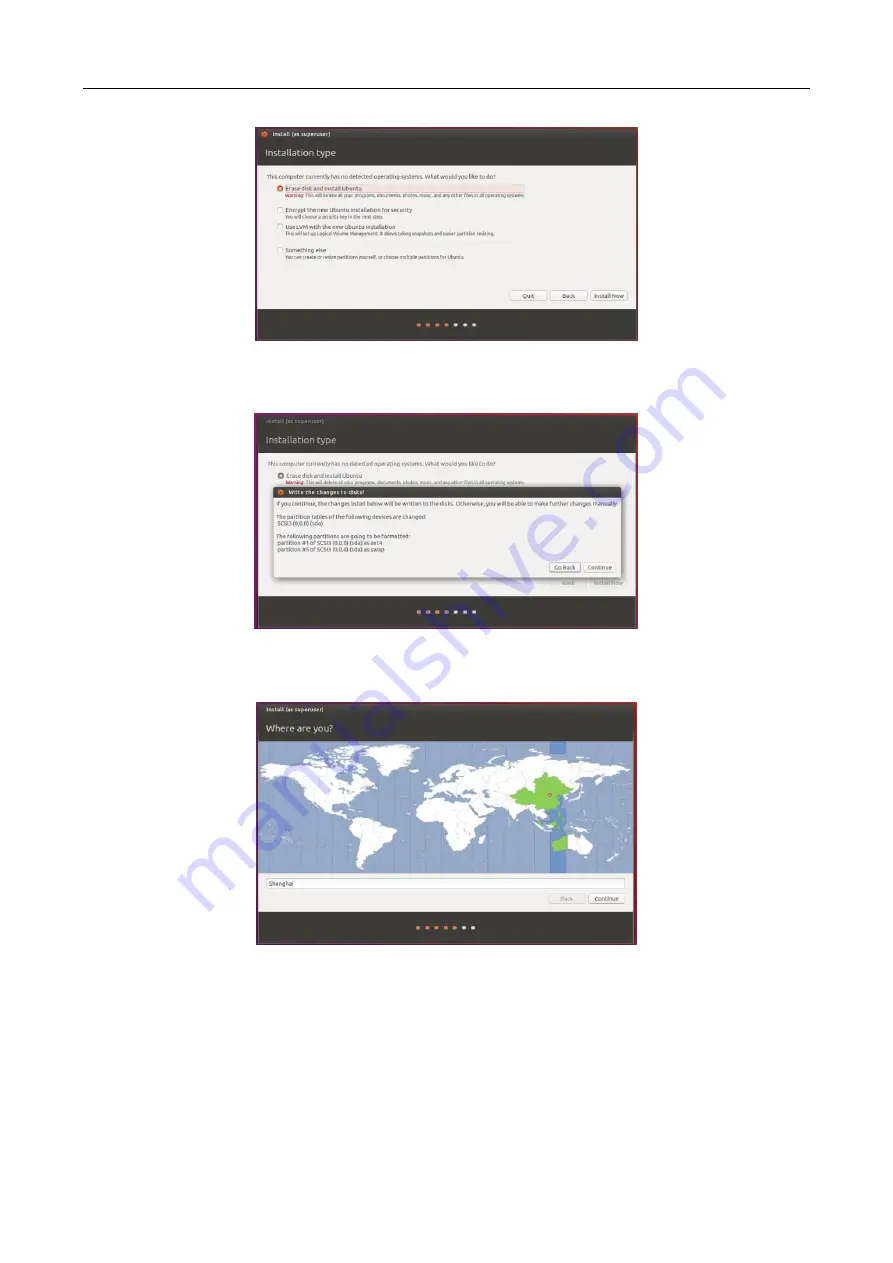
DS-Pro Series Workstation User Manual
15
Figure 2-13
Installation Type
Step 9
Click Continue on popup message box to confirm the operation.
Figure 2-14
Installation Type
Step 10
Set region and click Continue.
Figure 2-15
Select Region
Step 11
Set Keyboard layout and click Continue.