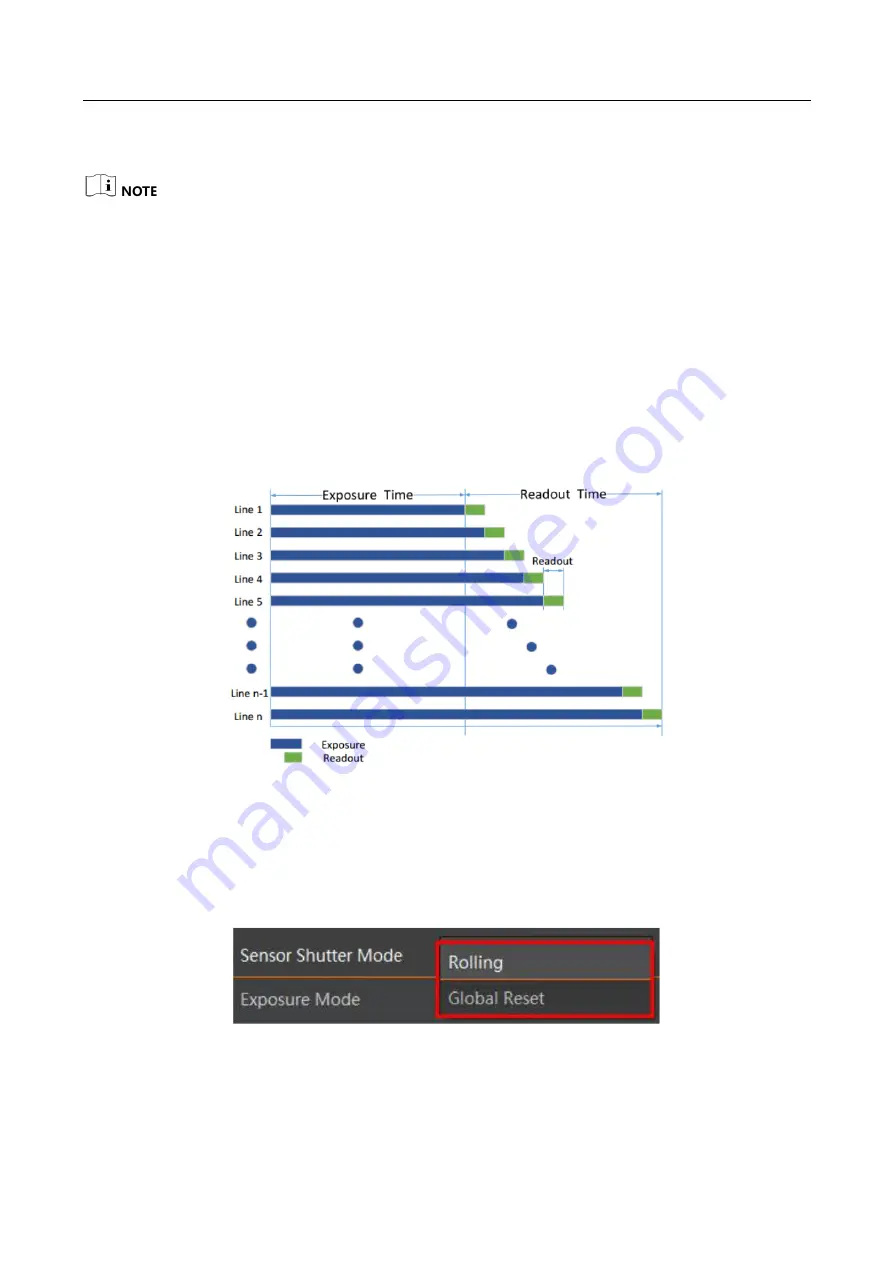
CoaXPress Area Scan Camera
·
User Manual
17
7.3 Sensor Shutter Mode
Only some models of cameras with rolling shutter and corresponding firmware support the
sensor shutter mode. The actual product you purchased should prevail.
Stopping the real-time acquisition is required before setting the sensor shutter mode.
For some camera models, only when Trigger Mode is On, you can set Sensor Shutter Mode.
The sensor shutter mode allows you to set the operating mode of the camera's electronic shutter.
The shutter mode refers to the way in which the image data is captured and processed.
In general, there are 2 sensor shutter modes, including Global Reset and Rolling.
Global reset means that all of the sensor's pixels start exposing at the same time, but stop
exposing at different time.
Figure 7-3
Global Reset
Rolling means that the camera exposes the pixel rows one after the other, and it supports sensor's
pixels exposure and pixel data readout proceeding at the same time.
You can go to Acquisition Control > Sensor Shutter Mode, and select Sensor Shutter Mode
according to actual demands.
Figure 7-4
Sensor Shutter Mode
Summary of Contents for CoaXPress
Page 1: ...CoaXPress Area Scan Camera User Manual ...
Page 10: ...CoaXPress Area Scan Camera User Manual x Appendix A Camera Parameter Index 85 ...
Page 41: ...CoaXPress Area Scan Camera User Manual 31 Figure 8 18 Set Trigger Debouncer ...
Page 82: ...CoaXPress Area Scan Camera User Manual 72 Figure 11 39 Other Corrections ...
Page 102: ...UD26060B ...
















































