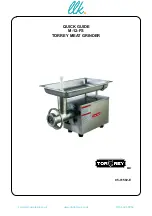17
Symptom
Possible cause
Remedy
USB power lamp does not
switch o
ff
even though the
USB device has
fi
nished
charging.
The USB power lamp lights up green to
indicate that USB charging is possible.
This is not a malfunction.
It is unclear what the
charging status of a USB
device is, or whether its
charging is complete.
The USB power lamp does not switch o
ff
even when charging is complete.
Examine the USB device that is charging to
con
fi
rm its charging status.
Charging of a USB device
pauses midway.
The charger was plugged into an electrical
socket while the USB device was being
charged using the battery as the power
source.
This is not a malfunction.
The charger pauses USB charging for about
5 seconds when it is di
ff
erentiating between
power sources.
A battery was inserted into the charger while
the USB device was being charged using a
power socket as the power source.
Charging of the USB device
pauses midway when the
battery and the USB device
are being charged at the
same time.
The battery has become fully charged.
This is not a malfunction.
The charger pauses USB charging for
about 5 seconds while it checks whether
the battery has successfully completed
charging.
Charging of the USB
device doesn’t start when
the battery and the USB
device are being charged
at the same time.
The remaining battery capacity is extremely
low.
This is not a malfunction.
When the battery capacity reaches a certain
level, USB charging automatically begins.
000Book̲G3613DA̲AUST.indb 17
000Book̲G3613DA̲AUST.indb 17
2020/11/24 15:56:25
2020/11/24 15:56:25