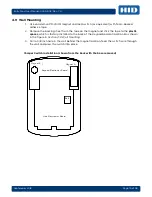September 2016
Page 31 of 38
EntryProx User Manual, 4045-905, Rev. C.4
8.6
Turning Keypress Visual Feedback On/Off
The keypress visual feedback feature lights the LED once for each key press. This feature provides a
visual acknowledgment that a particular key was pressed hard enough for the unit to understand.
The factory-shipped default setting is ON, but it can be toggled ON and OFF as desired.
1.
Place the EntryProx unit in program mode.
Press:
99 # Master Code *
2.
To enable this feature
Press:
30 # 1 # 1 # **
3.
To disable this feature
Press:
30 # 1 # 0 # **
4.
Press
*
to exit program mode
8.7
Auto Entry Enable
This function is not recommended for use, as it lowers the overall security of the unit and affects
programming sequences ending with the * key. It is set with the 30# command (Set/Clear Standard
Options). When this feature is enabled, any PIN code the same length as the master code does not
require the * key. Leave this feature in the default mode, which is OFF.