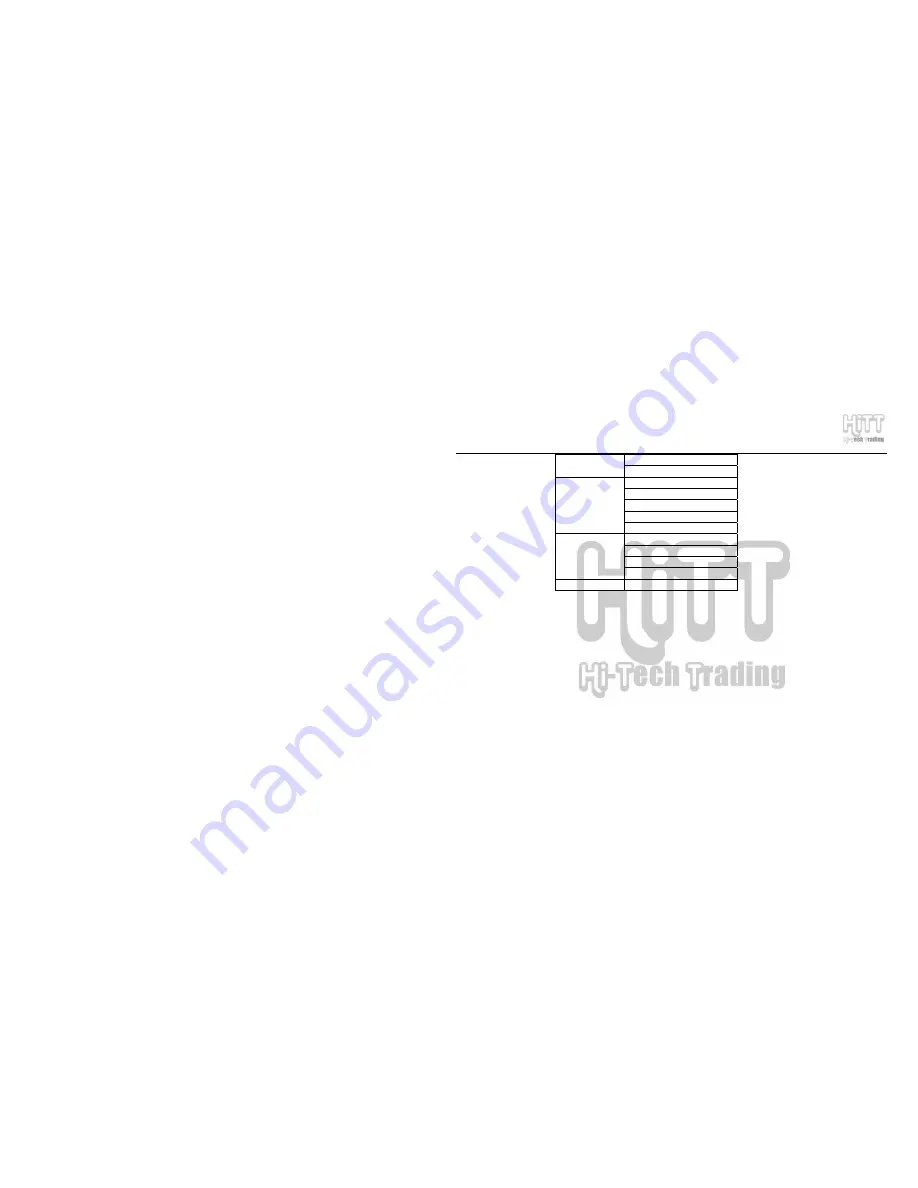
HE-ZM883R User Manual
PAGE: 20
Delete one
File deletion
Delete all
Normal
Class
Pop
DBB
EQ mode
Rock
Never
0.5 minute
1 minute
Power saving
mode
3 minutes
Exit
The operating method is the same as with Video Player.
Power saving mode:
the setup of screen protection time is described as follows:
Screen protection means the player will enter the black screen mode automatically after the set time; it’s a kind of
working mode of screen protection. The time parameter setup is to set the waiting time from the last key operation
to the black screen mode in the play music mode. Select never option to make the function unavailable. If it’s set to
be 0.5 minute, then the player will enter the black screen mode if no key operation is activated within 0.5 minute in
the play music mode, to enter the screen protection mode to save the power.
Note:
the user may also use the default setting, press Play key to play the music after selecting the music file.
Play music file
In the main interface of music file browsing, press navigation/arrow keys to select the video file to be played, and
press PLAY key or press
∆
(OK)
key to confirm to play.
Press “
∆
” key to select the starting point A and press “
∆
” key again to select the ending point B, then the player






























