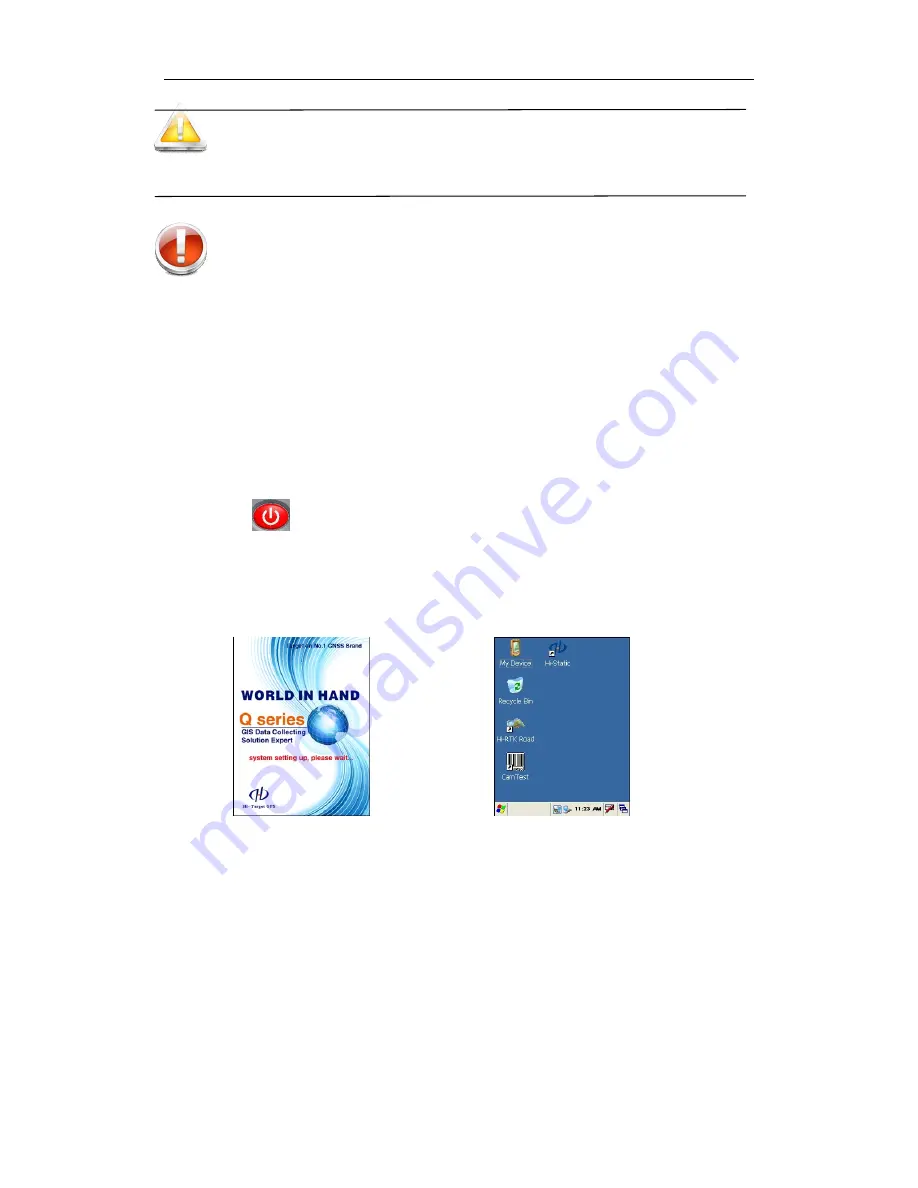
QminiH series industrial GIS data collector manual
- 19 -
Tips: Due to testing the charging voltage, and charging voltage is higher than the real battery
voltage. Now it is charging in the last stage, and it is very important that the battery is full or not.
please be sure to complete the process of charging in order to ensure the operating time.
Warning: 1.Pls use the battery and charger supplied from factory, do not put it to the
fire or be short circuit with a metal electrode.
2, Please stop to use the battery if you found it is in heated deformation,
leakage, smelly or any other abnormal situation, please change the battery.
3
、
Please stop to use the battery if the using time is obviously short, means the
battery is aging, and please change the battery.
4.7 Turn on or turn off QminiH Series industrial GIS data collector
Turn on
1.
Press
“
”
1 second, industrial GIS data collector will go into BIOS screen, put off the button,
BIOS will automatically upload to Windows system, be patient to wait for about 10 seconds, such as
figure 4-15.
2.
After uploaded,
,
Windows system has been running, figure 4-16 is the WinCE system desktop
Figure 4-15 WinCE starting picture Figure 4-16 WinCE system desktop
Turn off
There are 2 ways to turn off QminiH Series industrial GIS data collector:
1. click "Start" menu in bottom left corner of WinCE system desktop, select "suspend " to turn off
QminiH series industrial GIS data collector.




















