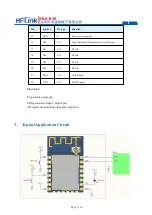USER MANUAL
Page 9/ 16
页
HLK-B10
AT+TS
Restore to transmission mode
Send out
:
AT+TS=1
received
:
OK
AT+BAUDRATE
Set or query module serial port baud rate
Default baud rate
:
115200
Send out
:
AT+BAUDRATE=115200
received
:
OK
Send out
:
AT+BAUDRATE=?
received
:
115200
AT+DEVNAME
Set or query the (Bluetooth) name of the
module
Default
:
HLK-B10_****
Send out
:
AT+DEVNAME=test123
received
:
OK
Send out
:
AT+DEVNAME=?
received
:
test123
AT+LINKS
Query module Bluetooth connection status
Send out
:
AT+LINKS=?
//connecting
,
MAC with Bluetooth host
after comma
received
:
1, 8B:09:3C:3C:B0:74
//Not connected on
received
:
0
AT+RECONN
Set to disconnect the module from the
current Bluetooth connection
Send out
:
AT+RECONN=1
received
:
OK
AT+REBOOT
Restart module
Send out
:
AT+REBOOT=1
received
:
OK
AT+DEFAULT
Restore default settings
Send out
:
AT+DEFAULT=1
received
:
OK
6.
Bluetooth Connection Method
As a Bluetooth 5.0 slave device, HLK-B10 module provides a fff0 service, and Bluetooth
data transmission is mainly based on this service. Bluetooth host devices, such as mobile
phone APP, connect Bluetooth of the module ,using fff0 service to transmit data between
mobile phone and HLK-B10 module through Bluetooth.
UUID
Operation permission
Function definition
0xfff1
Read/Notify
Module sending
,
APP receiving
0xfff2
Write Without Response
APP send out
,
Module receiving
When the mobile phone is connected to the module Bluetooth and the mobile phone
actively enables the notify attribute, the data sent by the module can be received.
Our company has developed the mobile phone APP side test Demo, and provides the Demo
source code to the user, which has the detailed Bluetooth connection and the data sending
and sending example, the concrete implementation and the application please refer to the