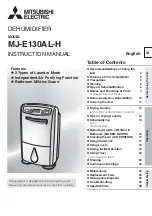Dehumidifier BT 60
32 / 42
EN
Fig. 33:
Pushing in handle
c) Place the second device on the first one. En-
sure that the handle of the device at the bottom
fits into the recess in the device at the top.
Fig. 34:
Stacking devices for operation or storage
Connecting device to power supply
a) Place the plug of the device in a power socket
that is earthed or protected by an integrated
earth leakage circuit breaker (see
b) If necessary, check and record the operating
hours counter before switching the device on.
The device is now installed and ready for infor-
mation.
Installing condensate pump (optional)
The optional condensate pump replaces the water
tank in the device.
Procedure
✓
Shut down the device and disconnect it from the
power mains.
a) Remove the water tank.
b) Install the condensate pump, following the in-
structions shipped with the pump.
16
Device operation and
control
CAUTION
Risk of infection
The condensate may be contaminated with patho-
gens.
a) Never drink the condensate.
b) Regularly empty the water tank to avoid leaving
condensate in the device.
Before switching on:
a) Make sure that the device is not standing on a
wet surface and is in an upright and stable posi-
tion.
b) Make sure the power cord is not damaged.
c) Make sure that the device is connected to a
power socket with the correct voltage and pro-
tection (see
d) Make sure that the condensate can drain off
safely. Check whether the water tank is correct-
ly installed.
e) If necessary, read the operating hours and kWh
counters and document the values.
f) Make sure that all instructions in the
Switching device on
Fig. 35:
Switching on at control panel
1 ON/OFF button
a) Press the ON/OFF button at the control panel.
The fan and the compressor start.
1