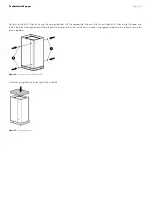Technical white paper
Page 25
Mode of receiving and delivery
Knowledge of the receiving site is an important planning consideration, as special equipment or arrangements may have to be made. Think about
the following issues:
•
Inquire whether the receiver has a shipping dock with adequate height for a truck to load and unload the equipment. Without a dock,
specialized equipment such as bobtail trucks and forklifts may be required. If the rack is to be rolled across a parking area, panels of high
density hardboard or Masonite are recommended to reduce the vibration induced into the rack.
•
Be aware that the HPE 642 Infrastructure Racks are 2138mm (84.17 in) high on the pallet and exceed standard seven-foot doorways, so the
rack will have to be de-palletized for passage through the standard seven-foot doorframe.
•
The 47U extended depth rack has unique safety and stability concerns that require special shipment and handling.
•
Use the shock pallet to ship the rack with equipment installed. Pallet jacks are recommended when moving the rack inside a building structure.
When using a forklift, access should only be from the front as indicated in the documentation. Pallet jacks may enter from the front or rear;
however, front access is preferred for greater stability.
•
Consider that alternative handling schemes may be required in areas with elevated floor structures and inadequate ramp systems (for
example, lifting the rack with eyebolts in the top frame for floors with an incline greater than 10 degrees). For products with casters, when
negotiating any ramp, keep the front of the rack pointed uphill to reduce the possibility of the rack tipping.
Warning
To reduce the risk of personal injury or damage to the equipment, do not attempt to move large equipment racks by yourself. Obtain adequate
assistance to stabilize the rack during movement, or hire professional equipment riggers.
HPE Infrastructure Rack packing and shock pallet assembly
To safely install an Infrastructure Rack onto a shock pallet, first empty the rack of product. Unpack the ramp kit, attach the ramp rails to the pallet
(Figure 13), and then place ramp support blocks (not shown) under the ramps.
Figure 13.
Attaching rack rails
Note
If components have been removed for shipping, care should be taken to ensure that the rack is stable prior to rack installation onto the shock
pallet. Place the remaining components in the lower portion of the rack to ensure that the rack is not top-heavy or unstable during shipment.