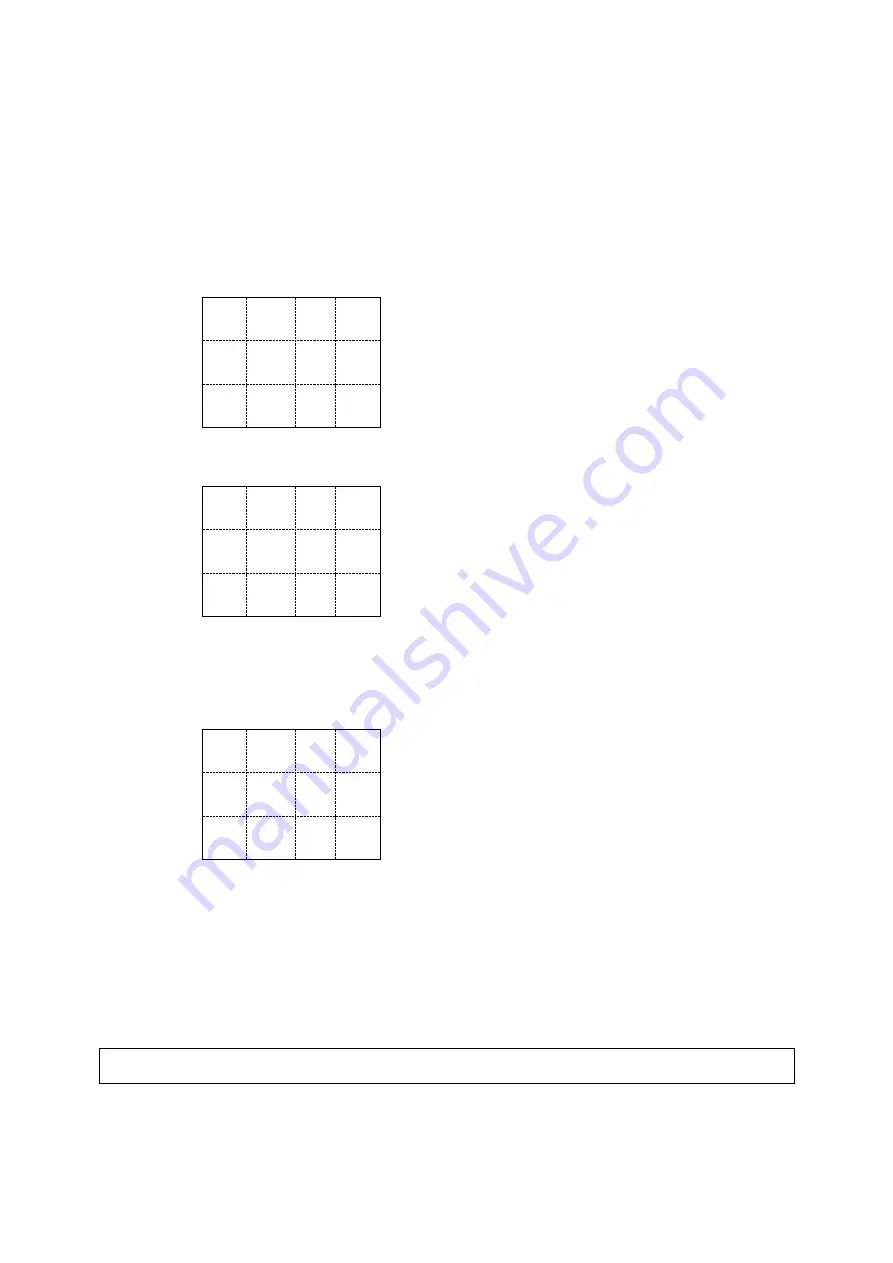
20
2-2-3 Setting the Working hour pattern
Set the working hour pattern of your choice. This machine has six patterns of working
hours.
At start of work or when setting working hours, you have to set which pattern will be used.
Note that this setting is unavailable when the
“Working hour: Not used” is set in function
settings.
(1)
P
ress the [6] key. The resulting display is as follows:
(2) As the pattern No. you want to set, input a value in the range of 1 to 6.
<e.g.> To set the pattern 3, press the [3] key.
(3) Press the [ENT] key, and the value you input will be set as the working hour pattern. If
you have inadvertently set a wrong data, you may press the [CLR] key to return to the
status of (1). Alternatively, you may overwrite it with the correct data right after your
input.
The set pattern No. appears on the
last digit
of the top line on the initial screen 2.
6
The command No. is displayed for about
0.75 seconds.
↓
*
The currently set pattern
3
The value input
















































