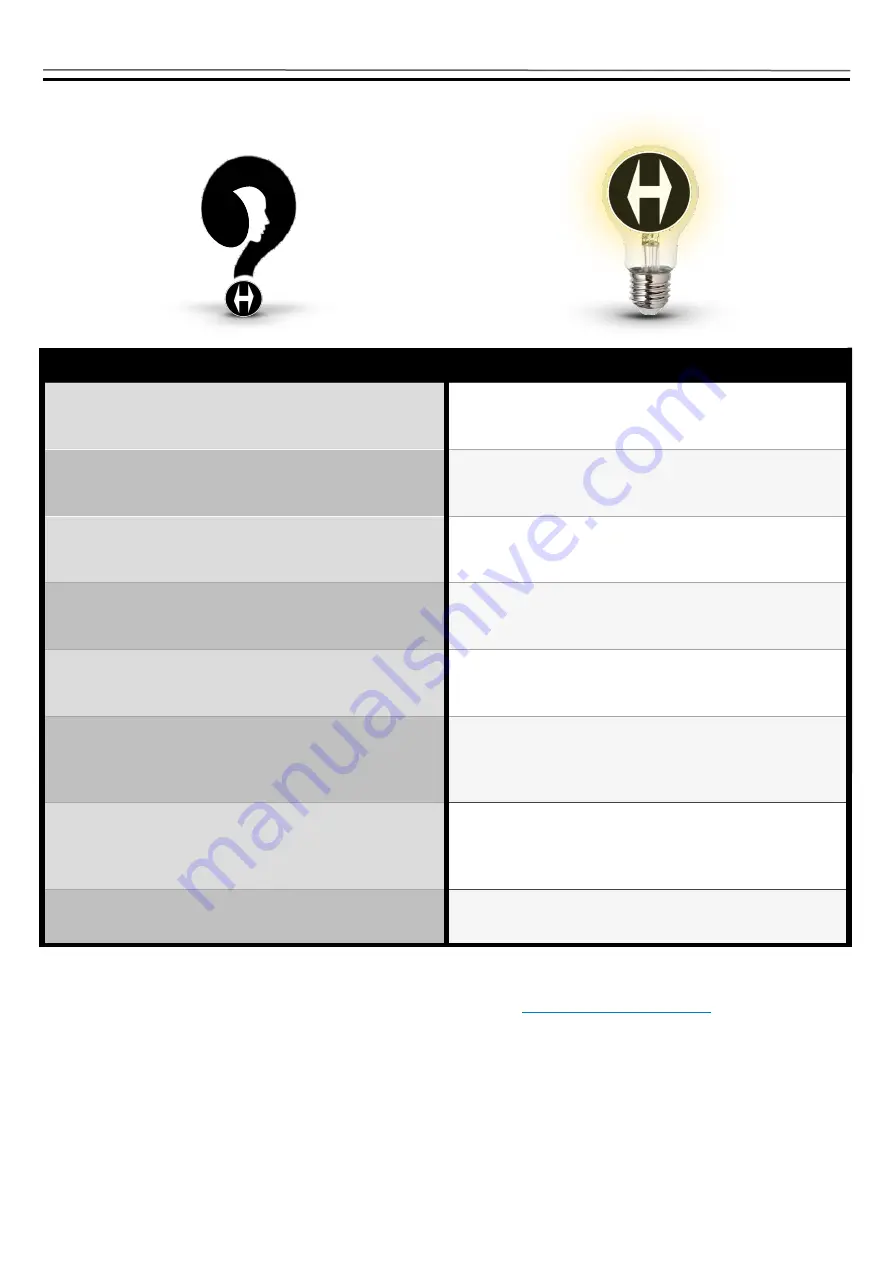
TROUBLE SHOOTING
PROBLEMS
SOLUTIONS
There doesn´t seem to be any change in the audio
happening.
Make sure the BYPASS buttons have not been left on.
How is the Mid/Side mode activated?
Simply by pushing the M/S button in the middle section of
the SYMPH EQ.
I only want to apply 0.5 dB of increase.
How is that
possible?
Just leave the GAIN pot for that frequency at 0 dB and
push the +0.5 dB button.
After applying a healthy amount of Low boost I have too
much Sub now.
This is where those nice High Pass Filters are really
helpful.
Now that I’ve increased a few dBs at 24 kHz, the sound
has the right clarity but is a bit too strident.
Once again, use a filter. In this case a Low Pass Filter at
30 kHz should help out. But do try others as sometimes
you’d be pleasantly surprised at the results.
I´m trying to adjust only the MID channel but it doesn’t
seem to be responding at all.
Remember, in M/S (Mid/Side) mode you must not only
have the button pushed but also remember that the LEFT
channel corresponds to the MID and the RIGHT channel
corresponds to the SIDE signal.
It seems like I can only BOOST signals when what I want
to do is CUT them.
To change the action from boosting to cutting it is
necessary to push the CUT button for that channel and
frequency band.
Exactly how extreme are the Low and High Pass Filters?
The Low and High Pass Filters are 12 dB/Octave (2-Pole).
14
* For any further doubts or questions please get in contact with us at:

















