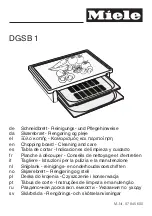Release hot air in chamber
·
User can release hot air in the chamber by pulling out the release-air handle.
Cleaning and maintenance
·
Always remove the plug from the socket before cleaning the appliance.
·
Beware: Never immerse the appliance in water or any other liquid! Never clean with
waterjets.
·
Clean the outside of the appliance with a damp cloth (water with mild detergent).
·
Never use aggressive cleaning agents or abrasives. Do not use any sharp or pointed
objects. Do not use petrol or solvents! Clean with a damp cloth and detergent if
necessary. Do not use abrasive materials.
Faults
Troubles
Causes
Solution
1. Power indicator is on
but appliance does not
heat.
·
Thermostat
defective.
·
Heating
element
defective.
·
Contact your supplier.
2. Temperature cannot be
controlled.
·
Thermostat
defective.
·
Contact your supplier.
3. Indicator light does not
light.
·
Indicator is
broken.
·
Replace the indicator.
4. Appliance does not do
anything.
·
Power supply is
not
normal;
power supply is
not get through.
·
Fuse is burned.
·
Check power supply and
wire connection to make
supply be normal.
·
Replace the fuse.
In case of any doubt, always contact your supplier!
Summary of Contents for 226773
Page 1: ......