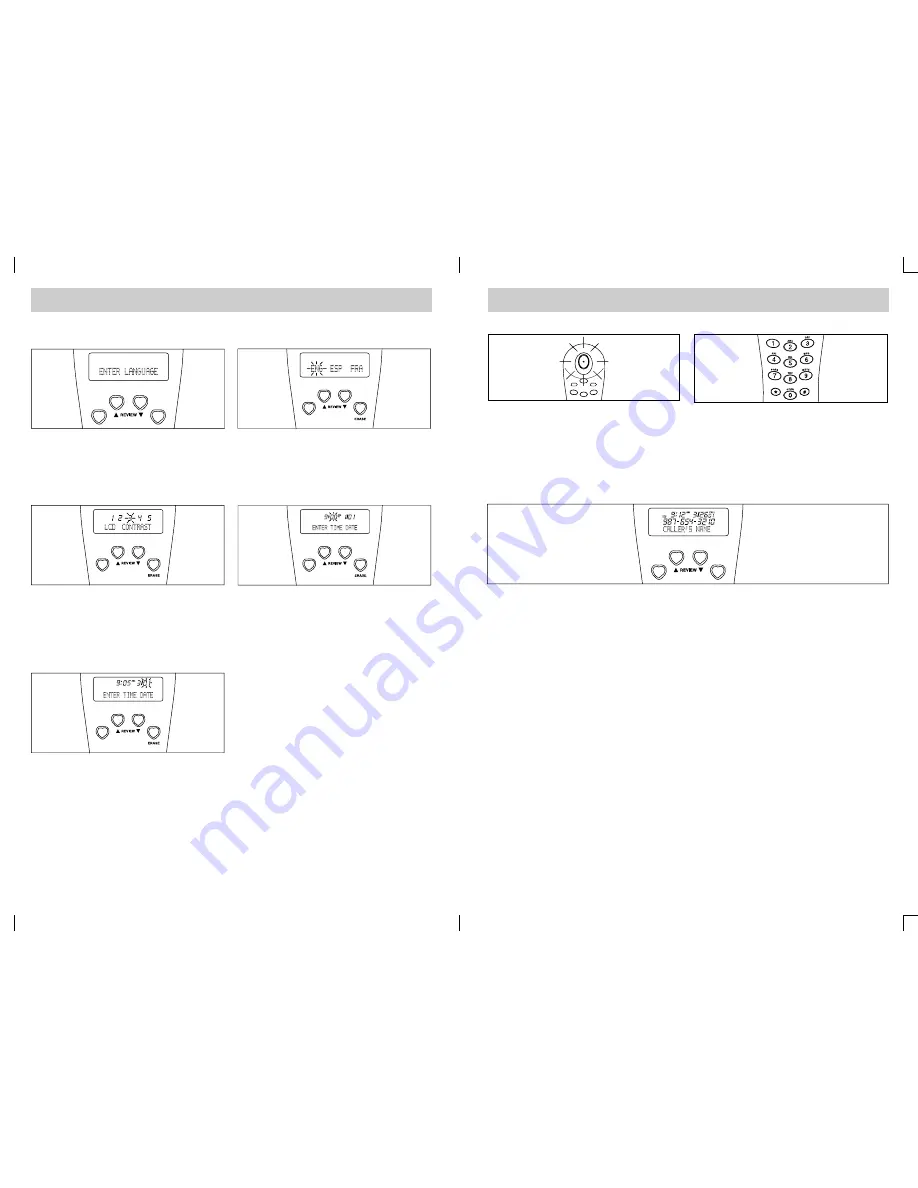
11
DO NOT CONNECT the line cord to the wall outlet until the caller ID setup has
been completed.
Set the language, contrast, area code, time and date as follows:
When the batteries are installed or AC
adapter is plugged into the unit, the
display will show “ENTER LANGUAGE”,
followed by ENG ESP FRA for 20
seconds.
SELECT THE LANGUAGE
Press the [
▼
] or [
▲
] button to select
ENG (English), ESP (Spanish) or
FRA(French). Press the ERASE button
to confirm.
SELECT THE CONTRAST:
Press the [
▼
] or [
▲
] button to select
one of the five contrast levels (default is
three). Press the ERASE button to
confirm.
To reset, press and hold the [
▼
] / [
▲
] buttons simultaneously for four seconds until
“ENTER LANGUAGE” appears.
Note: When you receive the first call, the unit will automatically set the time and
date.
SETUP PROCEDURE
PLACING A CALL
12
Lift the handset and listen for a dial
tone.
Press the Key buttons (0-9) for the
desired number you wish to call.
RECEIVING A CALL
The last 64 incoming calls are saved in the caller ID log.
Make sure that the Caller ID service is turned on by your phone company. When you
receive a call, the display will show the name of the caller, number, time and date of
the call. The NEW icon will appear in the display and the NEW CALL indicator will
blink. To answer the call, simply remove it from the base. To end a call, simply return
the handset to the base.
NOTES:
•Hello Kitty Wings and Wand will light when an incoming call is received. This visual
ring signal will operate even if the Ringer switch is set to the OFF position.
•If a call is received from an area which does not provide caller ID service, the display
will show, “UNKNOWN”. If a call is received from outside the Caller ID area, the
display will show, “UNAVAILABLE”.
•If a call is received from a caller that has blocked his/her information, the display will
show, “PRIVATE CALL” or “BLOCKED CALL.
•When you receive the first call, the unit will automatically set the correct time and
date.
•Calls picked up on the first ring will not be logged in the caller ID log.
•If there are new calls, the NEW icon will appear in the display and the NEW CALL
indicator will blink.
•If an incorrect, invalid or incomplete caller ID signal is received, the display will show
“LINE ERROR”.
BASIC OPERATIONS
SELECT THE TIME AND DATE:
Press the [
▼
] or [
▲
] button to select
the present hour. Press the ERASE
button to confirm. Repeat this step to
set the minutes.
Press the [
▼
] or [
▲
] button to select
the present month. Press the ERASE
button to confirm. Repeat this step to
set the day. The settings are now
complete.












