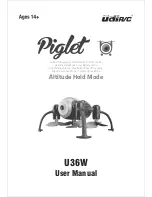14
Copyright@2016 HeliPal.com. All Rights Reserved
Binding with Radiolink AT9 Transmitter
If your drone cannot response to the radio controller, the connection between radio controller and
receiver may lost and you can try to re-bind them by following the procedure.
(
Skip
Step One
if it is already Purple light
)
1. Power on the aircraft, then Press and Hold the very
small black button on the side of the receiver, until the
LED goes flashing, then release the button.
2. After a few seconds it will automatically bind with the
transmitter, it's that simple.
Bind
Button
Summary of Contents for storm SRD101
Page 3: ...3 Copyright 2016 HeliPal com All Rights Reserved Quick Start Radiolink AT9 Radio Controller...
Page 4: ...4 Copyright 2016 HeliPal com All Rights Reserved...
Page 6: ...6 Copyright 2016 HeliPal com All Rights Reserved...
Page 8: ...8 Copyright 2016 HeliPal com All Rights Reserved...
Page 9: ...9 Copyright 2016 HeliPal com All Rights Reserved How to Control Radiolink AT9 Radio Controller...
Page 12: ...12 Copyright 2016 HeliPal com All Rights Reserved Motors and propellers rotation...