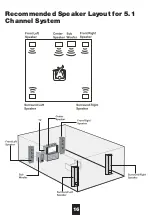17
Playing Discs
1. This player can play all kinds of discs including DVD, VCD, Audio CD, CVD, SVCD,
MP3 and JPEG
2. Play discs:
i.
Connect TV set to the player
ii.
Turn on the player
iii.
Eject the tray by pressing the Open/Close button
iv. Place the disc on the tray and press Open/Close
v.
The disc will be played automatically (some discs may require you to press
the Play button to play)
3. Zoom: Press the ZOOM button to enlarge the image. Each time you press the
button, the image will be enlarged 2-3-4-5 times bigger, and then it will return to
its normal size. While zoomed, you can move the viewing area using the cursor
buttons.
4. Mute: Press the MUTE BUTTON once to turn on mute and press again to turn
off mute.
5. Title: Some discs will include a Title option. This is often a short introduction to
the video before going to the DVD menu. Press the TITLE button to play the DVD
from the Title
6. Menu: This is the DVD menu. Common options for a DVD menu are Language
options, special features and episode selection. Press the MENU button to open
the DVD menu. To return to normal play, press the MENU button again.