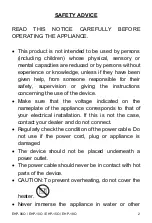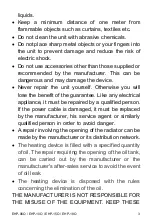190911V 1
12
Warranty
This product has a warranty of two years on Electrics and 10 years on the body
of the radiator from the date of purchase. The warranty covers failures and
malfunctions of the device through a use consistent with the intended use and
information of the user manual. To be covered under warranty, proof of
purchase is required (receipt or invoice) and the product must be complete with
all its accessories.
The guarantee clause does not cover damage resulting from normal wear, lack
of maintenance, negligence, faulty mounting or improper use (shocks, non-
compliance with recommendations of power, storage, conditions of use ...) Also
excluded from the guarantee are any issues arising from the use of accessories
or spare parts that are not part of the original device, and removal or
modification of the device.
For Information please contact: [email protected]
Please fill in the warranty form below to register your product. Once
completed please send to Hothouse Inspired Products, Stonehill Road,
Farnworth, Bolton, Lancashire, BL4 9TN, United Kingdom
Serial Number of Radiator: ____________________________________________
Model: ___________________________________________________________
Customer Name: ___________________________________________________
Customer
Address:_________________________________________________________
_________________________________________________________________
Customer Contact
Number: ________________________________________________
Date of Purchase:
_________________________________________________________