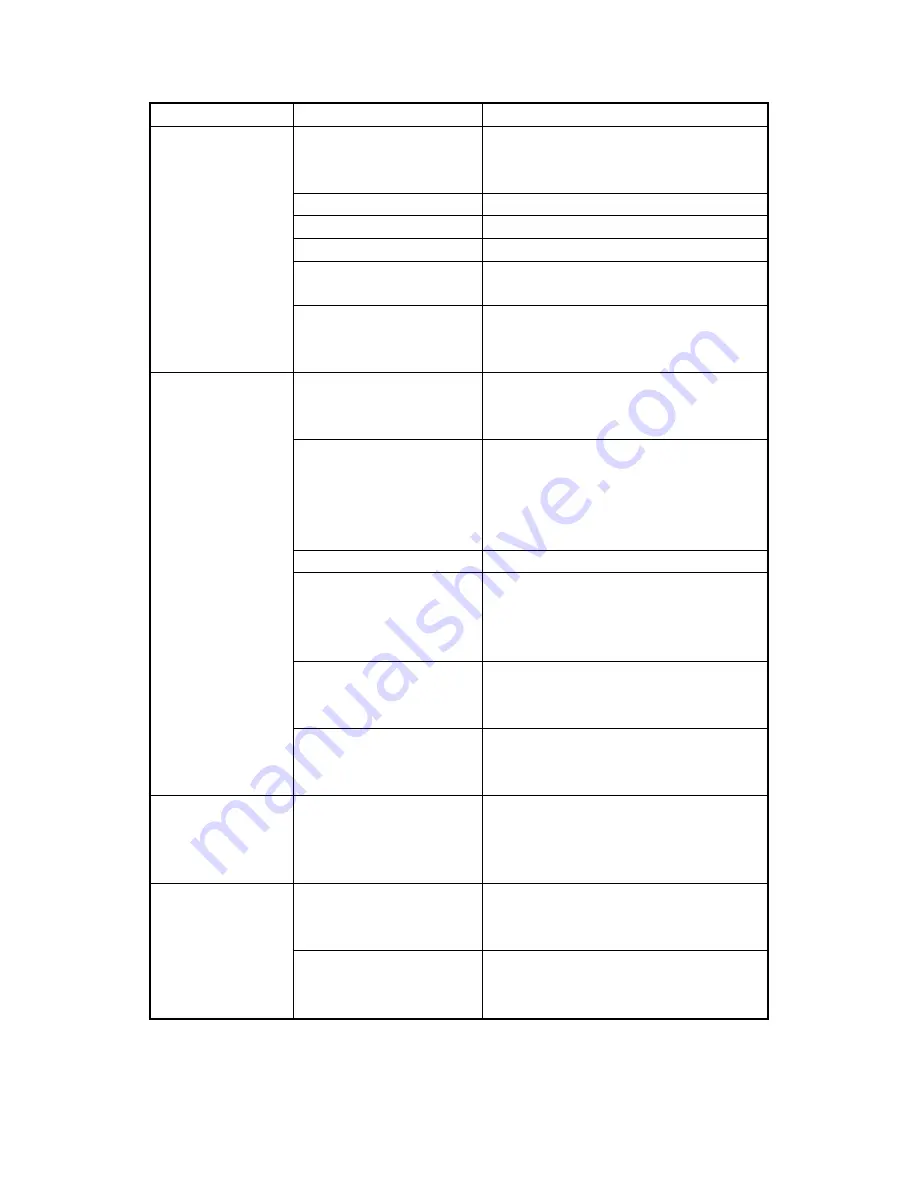
PROBLEM P
OSSIBLE CAUSE
REMARK
No power
Check the voltage. Call an electrician if not
within correct limits of +/- 10% of nominal
voltage rating required.
Wiring
Check terminals. Repair and correct if loose.
Temperature setting
Check and adjust the thermostat.
Main switch setting
Check and adjust the main switch setting.
Reversing valve wire
Check the resistance of reversing valve wire.
Replace the wire if short, open or damaged.
No cooling or
heating.
Reversing valve
If the reversing valve is blocked, the heating
mode will not operate. Replace the reversing
valve after checking the reason for failure.
Voltage
Check voltage. Call Supply Authority if not
within limits of +/- 10% of nominal voltage
rating required.
Wiring
Check the wire connections, if loose, repair
or replace the terminal. If wires are off,
refer to wiring diagram for identification,
and replace. Check wire locations. If not
per wiring diagram, correct.
Main switch failure
Check and replace the main switch if failed.
Capacitor (Discharge
capacitor before testing)
Check the capacitor.
Replace if not /-10% of
manufacturer’s rating. Replace if shorted,
open, or damaged.
Thermostat
Check the thermostat setting if not at the
coolest (in cooling mode) or the warmest (in
heating mode). Try adjusting these settings.
Compressor will not
run while fan motor
runs.
Compressor
Check the compressor for open circuit or
ground. If open or grounded, replace the
compressor.
Excessive noise.
Copper tubing
If copper tubing is rubbing against the cabinet
and vibrating while operating, remove the
cabinet and carefully rearrange tubing to not
contact cabinet, compressor, shroud and barrier.
Power supply
The input power supply voltage is too low or
not /- 10% of nominal voltage rating
required. Call an electrician if not within limits.
The unit starts and
stops frequently.
Outdoor temperature
When the outdoor temperature is too high,
the compressor will go into a protection
mode or 3 minute time delay.
Service Manual
Room Air Conditioner with R-410A
Heat Controller, Inc.
29
Summary of Contents for BG-101G
Page 36: ...04 2009 03 2010 ...







































