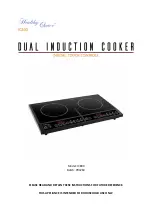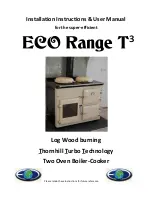The device will come back to standby mode immediately after you input the time.
The countdown timer will begin to countdown.
After the set time has elapsed, the device will start to work under the function you selected
(STEW/HEAT-UP).
You may change the previous timer at any time.
The other settings will remain.
TO cancel the timer, press the ON/OFF button.
The cooking plate will keep the function which you have chosen before.
You may also turn the appliance off directly with the “ON/OFF” button.
ELECTRICITY BUTTON:
Press the Electricity button repeatedly to view the volts and power level.
ON/OFF:
When the unit is operating, press the ON/OFF button the unit will stop heating and enter
into standby mode.
To turn the unit off, disconnect it from the mains power.
CLEANING AND MAINTENANCE:
x
After use and before cleaning, turn off the appliance, unplug the appliance and let it
cool down. Do not use abrasive cleaners or scourer’ s as they will damage the
appliance.
x
To clean the appliance, wipe the ceramic plate with a cloth which has been dampened
by water mixed with a small amount of dishwashing liquid. Wipe the cooker body and
control board. Wipe dry when finished.
x
Do not spray water onto the appliance directly, do not immerse the appliance, power
cable or plug in water, or allow them to come into contact with water.
x
Keep the appliance clean to avoid trapping insects into the fan.
x
Clean the air inlet and the air outlet with a damp cotton bud or swab.
Summary of Contents for IC800
Page 11: ......