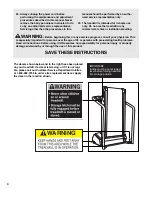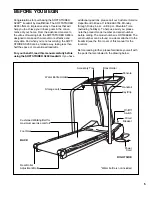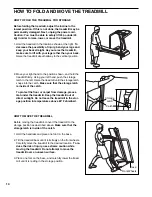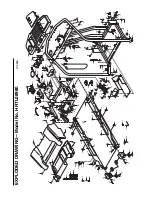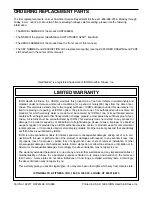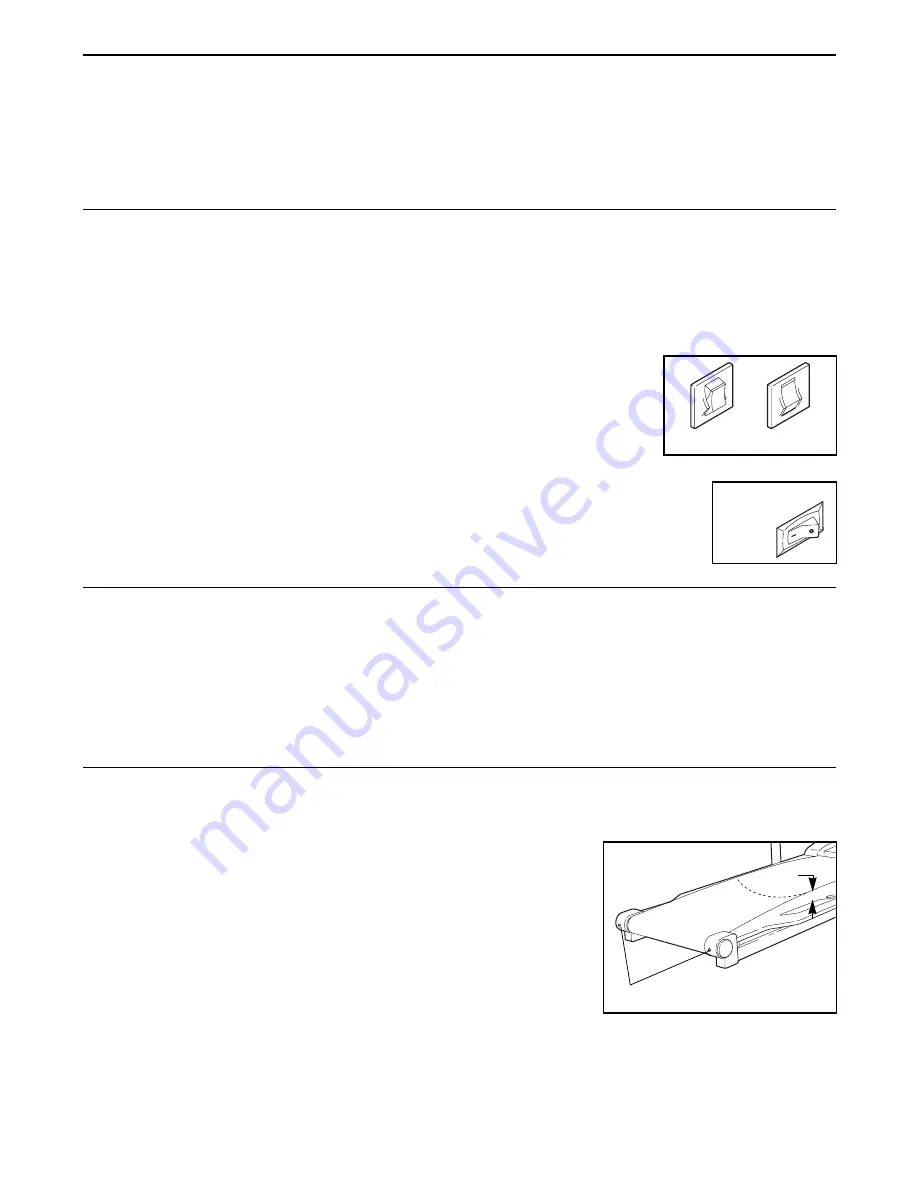
16
PROBLEM
SOLUTION
a. Make sure that the power cord is plugged into a surge protector, and that the
surge protector is plugged into a properly grounded outlet. (See page 7.) Use only
a UL-listed surge protector, rated at 15 amps, with a 14-gauge cord of five feet or
less in length.
b. Make sure that the key is fully inserted into the console.
c. Check the circuit breaker located on the frame near
the power cord. If the switch protrudes as shown, the
circuit breaker has tripped. To reset the circuit
breaker, wait for five minutes and then press the
switch back in.
d. Check the on/off switch located on the frame near the
power cord. The switch must be in the on position.
a. Check the circuit breaker (see c. above). If the circuit breaker has tripped,
wait for five minutes and then press the switch back in.
b. Make sure that the power cord is plugged in.
c. Remove the key from the console and then reinsert it.
d. Make sure that the on/off switch is in the on position (see d. above).
a. Use only a UL-listed surge protector, rated at 15 amps, with a 14-gauge cord of
five feet or less in length.
b. If the walking belt is overtightened, tread-
mill performance may decrease and the
walking belt may be permanently dam-
aged. Remove the key and
UNPLUG THE
POWER CORD
. Using the included allen
wrench, turn both rear roller adjustment
bolts counterclockwise 1/4 of a turn. When
the walking belt is properly tightened, you
should be able to lift
the edges
of the
walking belt 3 to 4 inches off the walking
platform. Be careful to keep the walking
belt centered. Plug in the power cord, insert the key and run the treadmill for a few
minutes. Repeat until the walking belt is properly tightened.
c. If the walking belt still slows when walked on, call our Customer Service
Department toll-free.
1. The power does not
turn on
2. The power turns off
during use
3. The walking belt
slows when walked
on
TROUBLE-SHOOTING AND MAINTENANCE
Most treadmill problems can be solved by following the instructions below. If further assistance is
needed, please call our Customer Service Department toll-free at 1-800-999-3756, Monday through Friday,
6 a.m. until 6 p.m. Mountain Time (excluding holidays).
Reset
On
Position
T i
d
Reset
Tripped
Rear Roller Adjustment Bolts
3Ð4Ó
b